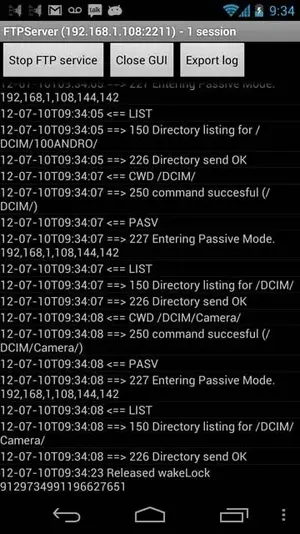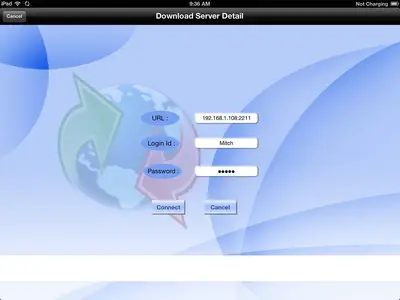Hi all,
I am a short step away from joining the iPad community as an owner. Only one thing remains for me to overcome, prior to making the purchase & I need someone/s help here, with a little experiment please.
I would like to be able to transfer files via wifi between my Android 4.0.3 powered Asus tf101 and my future iPad2 or new iPad via FTP when both devices are connected to my home router.
PLEASE would a kind person or persons who owns both an Android device and an iPad do a little experiment for me & post the results? This involves you using both your devices. No-one else is involved & you are only connecting both of your devices to each other. There is nothing nefarious about it & I am not involved in any way. (Stating the obvious, I know)
Android device
Here is the Play Store URL for the free highly respected File Expert Android app... https://play.google.com/store/apps/details?id=xcxin.filexpert&hl=en
This app allows for the simple sharing of files via many methods, including FTP wifi transfer.
Simply run the app, tap Share my Contents, Start Share via FTP. This will provide you with the local IP address of your android device & a standard username & password to enter into the FTP client on the ipad.
iPad
Many of you use Goodreader, I know. Could you try to connect to the Android device using that app, please?
goodiware.com :: products :: GoodReader :: Manual :: WiFi
Alternatively, you may use App Store - FTP Client Pro
The developer of that app thinks it should work.
I appreciate this may be a slightly unusual request, but I would greatly appreciate the help from anyone who does own both types of device.
To understand a little of the background as to "why", here is another thread...
http://www.ipadforums.net/ipad-gene...-please-pre-purchase-research.html#post585447
I am a short step away from joining the iPad community as an owner. Only one thing remains for me to overcome, prior to making the purchase & I need someone/s help here, with a little experiment please.
I would like to be able to transfer files via wifi between my Android 4.0.3 powered Asus tf101 and my future iPad2 or new iPad via FTP when both devices are connected to my home router.
PLEASE would a kind person or persons who owns both an Android device and an iPad do a little experiment for me & post the results? This involves you using both your devices. No-one else is involved & you are only connecting both of your devices to each other. There is nothing nefarious about it & I am not involved in any way. (Stating the obvious, I know)
Android device
Here is the Play Store URL for the free highly respected File Expert Android app... https://play.google.com/store/apps/details?id=xcxin.filexpert&hl=en
This app allows for the simple sharing of files via many methods, including FTP wifi transfer.
Simply run the app, tap Share my Contents, Start Share via FTP. This will provide you with the local IP address of your android device & a standard username & password to enter into the FTP client on the ipad.
iPad
Many of you use Goodreader, I know. Could you try to connect to the Android device using that app, please?
goodiware.com :: products :: GoodReader :: Manual :: WiFi
Alternatively, you may use App Store - FTP Client Pro
The developer of that app thinks it should work.
I appreciate this may be a slightly unusual request, but I would greatly appreciate the help from anyone who does own both types of device.
To understand a little of the background as to "why", here is another thread...
http://www.ipadforums.net/ipad-gene...-please-pre-purchase-research.html#post585447