You are using an out of date browser. It may not display this or other websites correctly.
You should upgrade or use an alternative browser.
You should upgrade or use an alternative browser.
correct closed application method
- Thread starter psk2299
- Start date
The Home button closes the app, but it is still visible in the multitask bar, which means it's not completely closed. To completely close (force close) an app, double tap the Home button to reveal the multitask bar.
In iOS 6: tap and hold an app until they start to wiggle. Tap the small x (or -?) to delete the app from there.
In iOS 7: slide the picture above the app icon towards the top of the screen.
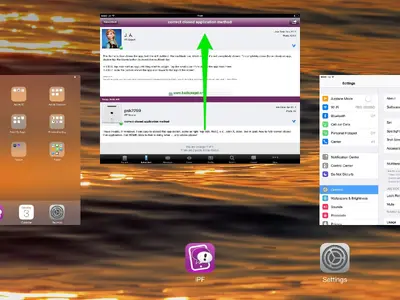
In iOS 6: tap and hold an app until they start to wiggle. Tap the small x (or -?) to delete the app from there.
In iOS 7: slide the picture above the app icon towards the top of the screen.
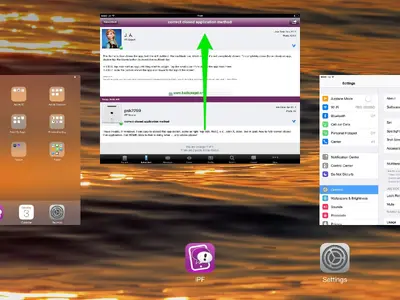
Last edited:
You can't compare computer and iPad. They're completely different. If you insist on trying everything the way you did it on your PC, you won't get far. You can't do everything that's possible on a computer. Some apps allow to print, others don't. There's no file directory, you have to work with apps.
If you didn't yet read it, here's a link to the iPad User Guide: http://help.apple.com/ipad/7/
I hope it will explain a lot.
If you didn't yet read it, here's a link to the iPad User Guide: http://help.apple.com/ipad/7/
I hope it will explain a lot.
ardchoille
iPF Novice
thanks, but do you have some (tools: system application task manager) that. can easy to kill application's or IOS do you have function, easy to kill application? but found, if turn off that device, and turn on, that before application still here, not fully closed.?
There are no tools for that because it isn't neccessary. When you press the home button, the app is sent to the background. Force closing (killing) an app requires the system to work harder the next time you launch it, and shortens battery life if you do this often enough. Try to avoid force closing apps, let the system do the house keeping
thanks , it is first to touch that IOS, everything is new styles... but, I trouble, (main : Setting), goto [setting panel], when something setting changed or about , no that [save / close / about ] that button, also , that for each that TabStrip function. Apply, Save, Cancel that button not found? how to correctly closed that setting panel, and how to make sure is need saved or not?
Last edited:
If you exit the app using the BACK button then it will call onDestroy() on the current Activity, If you press HOME it only calls onPause()
Don't be too worried about it though, Activities won't drain battery they are just left in memory so they can be opened faster in the future.
Don't be too worried about it though, Activities won't drain battery they are just left in memory so they can be opened faster in the future.
When you choose a setting in the Settings app, you don't need to confirm it. Thus no Save or Cancel button. What you select is set up. Most of the time you only have to close the app (not force close), and the changes will start working. Sometimes you'll have to reset or restart your device. There's nothing else you need to do.thanks , it is first to touch that IOS, everything is new styles... but, I trouble, (main : Setting), goto [setting panel], when something setting changed or about , no that [save / close / about ] that button, also , that for each that TabStrip function. Apply, Save, Cancel that button not found? how to correctly closed that setting panel, and how to make sure is need saved or not?
Ser Aphim
iPF Novice
Force closing apps actually drains battery. So don't bother force closing them because iOS "freezes" an app so it doesn't actually run in the background except for social networking apps, music streaming apps, and apps that use VoIP. If you force close an app you are removing it from the iPads ram, and adding it back and forth will cause stress which will cause battery drain. Don't worry about your iPad lagging or lacking memory because of this because the apps are frozen so they won't consume memory. Also doing this will make apps open faster because their cache is in the RAM.
Edit: I forgot to tell that you actually have to force close social networking apps, apps that use VoIP, and music streaming apps as those apps run in the background.
Edit: I forgot to tell that you actually have to force close social networking apps, apps that use VoIP, and music streaming apps as those apps run in the background.
Last edited:
thanks, but do you have some (tools: system application task manager) that. can easy to kill application's or IOS do you have function, easy to kill application? but found, if turn off that device, and turn on, that before application still here, not fully closed.?
Restarting or resetting your iPad will completely close the apps you have open although they will still be seen in your multi task bar. It's just much quicker to close them completely from the multi task bar itself.
It's works well for those who turn off their iPads each night.
There is a tweak available for this but only on a JB iPad.
Similar threads
- Replies
- 15
- Views
- 102K
- Replies
- 3
- Views
- 2K
- Replies
- 33
- Views
- 15K
