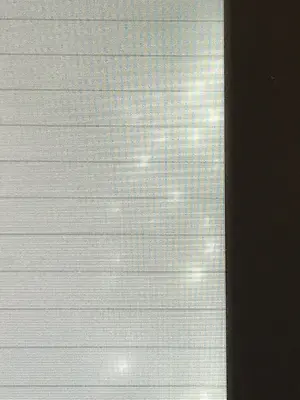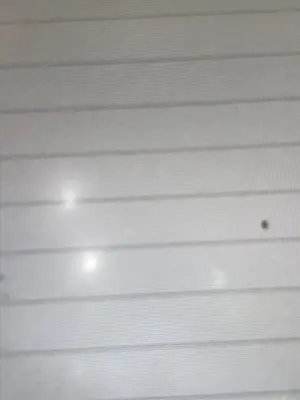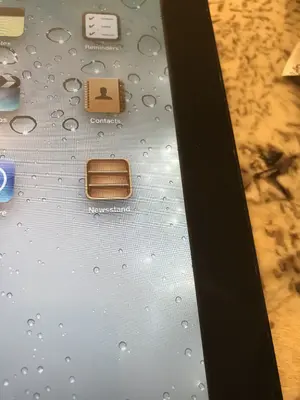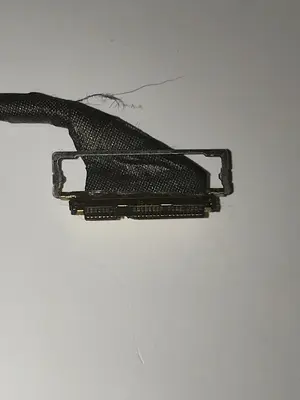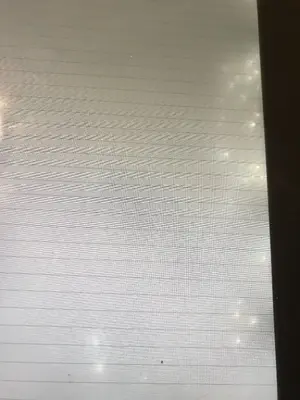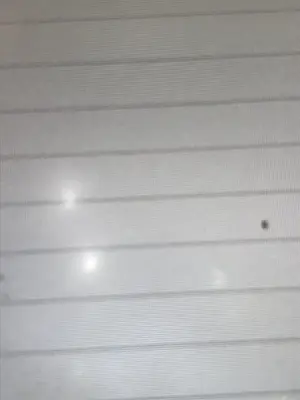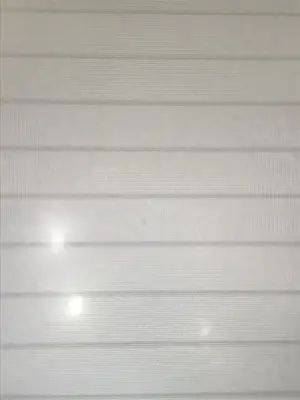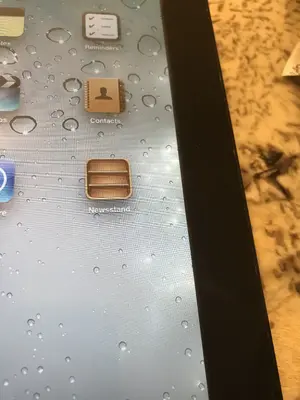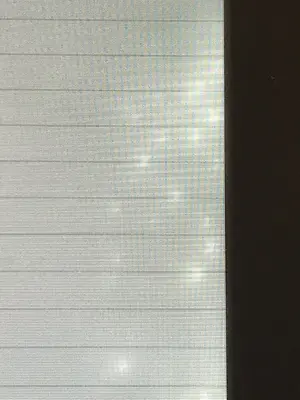I have a used iPad 1 3G 64gb I am trying to repair. I replaced the battery in it as well as the logic board. The display didn’t come on. I was told to recharge all night.
I was wondering if I can recharge without the monitor / digitizer attached? Thought it would be easier than putting it fully together.
I am also told that the lcd and digitizer should be ok if not cracked. Could this be the charging port?
Let me know and thanks!
Mike
I was wondering if I can recharge without the monitor / digitizer attached? Thought it would be easier than putting it fully together.
I am also told that the lcd and digitizer should be ok if not cracked. Could this be the charging port?
Let me know and thanks!
Mike