Harters
iPF Noob
I have read so many posts about this topic, but they all seem to get confused by people saying how to change their Apple id's.
What I am after is how to change my email address that i created when I first set up my iCloud account. To be honest at the time I didn't really know what a brilliant thing the iCloud was and just created a @me.com email address without giving it much thought.
Now I really get iCloud I would like to move from my current Gmail to my @me.com email, but not the one I currently have. I know I can create up to 3 alias's, but I would rather change the main one.
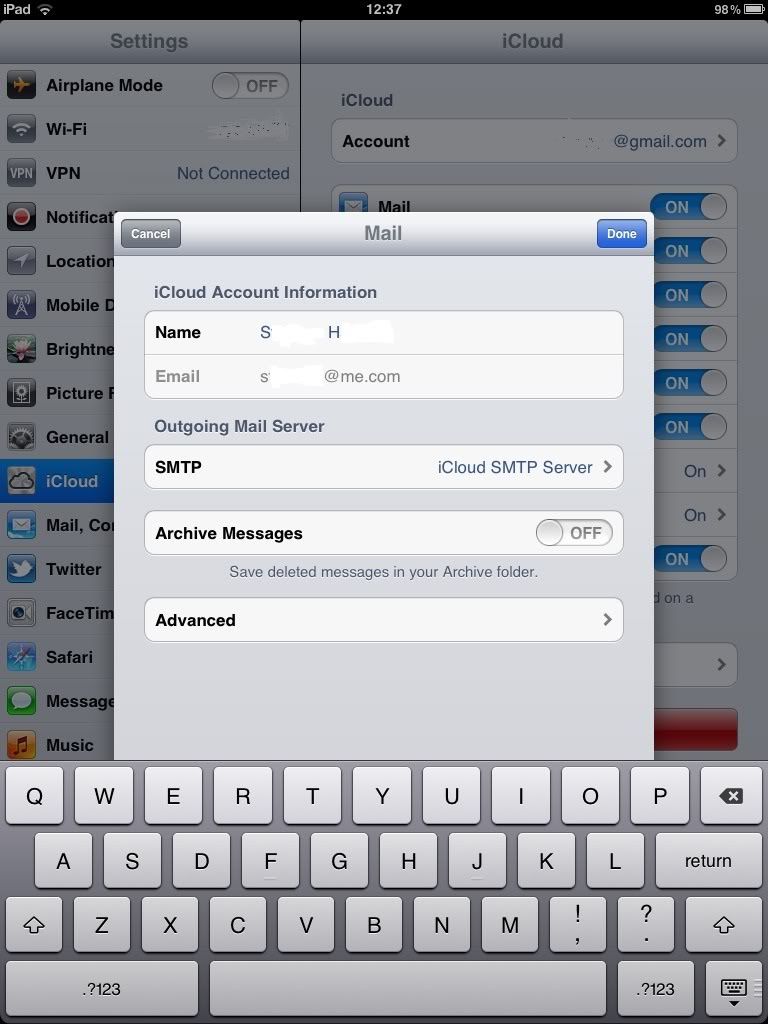
I have read about turning off all iCloud settings then hitting the big red delete button, but I still don't believe this is going to give me what I want. If I hit the delete key and choose to keep everything on my iPad will I then get given the option to create a brand new iCloud account and new @me email address?
Also as all my info is backed up on iCloud rather than my iMac will I lose everything?
Some people are reporting that it cannot be done..... are they right?
Thank you.
What I am after is how to change my email address that i created when I first set up my iCloud account. To be honest at the time I didn't really know what a brilliant thing the iCloud was and just created a @me.com email address without giving it much thought.
Now I really get iCloud I would like to move from my current Gmail to my @me.com email, but not the one I currently have. I know I can create up to 3 alias's, but I would rather change the main one.
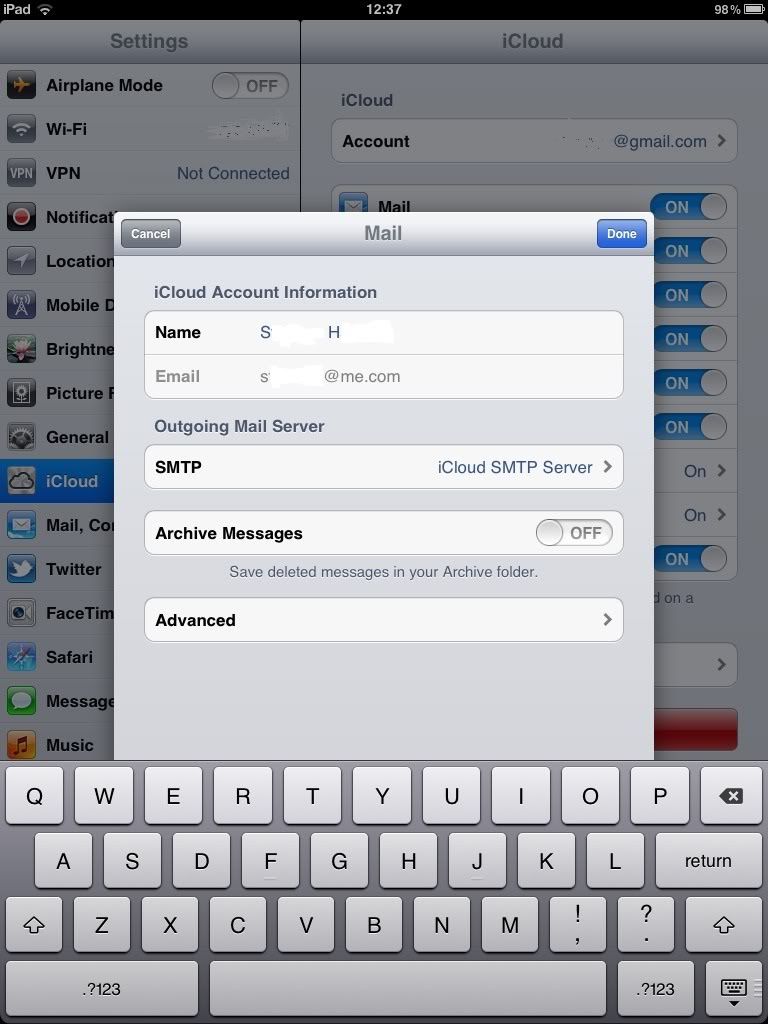
I have read about turning off all iCloud settings then hitting the big red delete button, but I still don't believe this is going to give me what I want. If I hit the delete key and choose to keep everything on my iPad will I then get given the option to create a brand new iCloud account and new @me email address?
Also as all my info is backed up on iCloud rather than my iMac will I lose everything?
Some people are reporting that it cannot be done..... are they right?
Thank you.
Last edited:
