You are using an out of date browser. It may not display this or other websites correctly.
You should upgrade or use an alternative browser.
You should upgrade or use an alternative browser.
Can anyone help me??
- Thread starter kingoz168
- Start date
csllanna
iPF Novice
Can anyone kindly direct me to the app store where I can get the app that provide me all the famous Kungfu novel writers? Much appreciated!!!
Kungfu novel? Are you meaning Gu Long (古龍etc)? And you read Chinese?
Yes!!! His and the other one Jin Uong (wrong Pin Yin, I know) you know Gu Long and you should know that other one. My friends ipad had both of them and more...He had an app specially for Gu Long containing alllllll his book...Please tell me you know where I can get this app...lol...Thx either way... and yes, I do read Chinese!
csllanna
iPF Novice
kingoz168 said:Yes!!! His and the other one Jin Uong (wrong Pin Yin, I know) you know Gu Long and you should know that other one. My friends ipad had both of them and more...He had an app specially for Gu Long containing alllllll his book...Please tell me you know where I can get this app...lol...Thx either way... and yes, I do read Chinese!
Ok, just go to App store and search with Chinese word as follow :

However, I don't think you can get the series of Jin Yong(金庸)except this one :
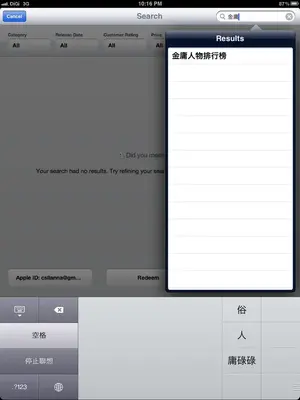
Although digital books may become the trend, but I still think that each of the Kungfu novel lovers should keep a set of his/her favorite writer's Books as a gift to ourselves.
Last edited:
csllanna
iPF Novice
kingoz168 said:Thank you very much!!! I got the app and all his books electronically already...one more question if I may, what is the procedure to remove unwanted apps? The usual drag and trash method obviously does want with ipad...yes I am a ipad-noob also!
You are categorized with iPad-noob, but you are not a noob, because iPad is an Adventure world which allows user to explore and to experience.
Ok, now come back to the Removal of unwanted Apps, first, press on the App slightly longer time, until you see the small "X" appear at he corner, press on the "X" in order to delete the app:

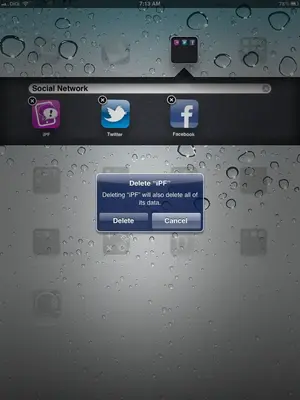
Then, press on the HOME bottom in order to calm down the screen:

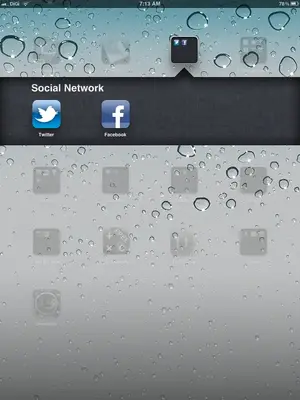
After a while, if you decided to call back you Deleted Apps, just go to the AppS Store, choose "Purchased" and re-install back you Apps with password, and everything will be back to the original:

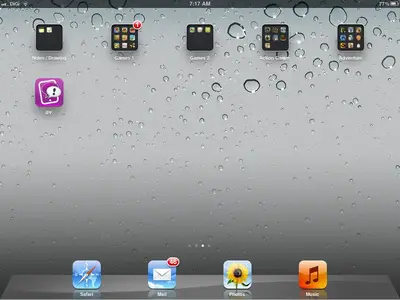

Last edited:
Similar threads
- Replies
- 1
- Views
- 2K
- Replies
- 6
- Views
- 2K
- Replies
- 4
- Views
- 6K
