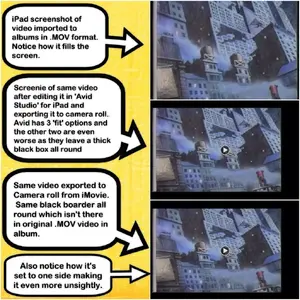
Please see screenshot. I have some footage that I converted from NTSC S-VHS to raw AVI (15 gigs per hour of video). I then used a free converter program called 'Format Factory' to convert the raw AVI file to .MOV format before syncing it to my iPad and then loading it into Avid Studio for iPad and also iMovie.
After editing in both Avid Studio for iPad and also iMovie I exported to my camera roll testing all resolution options but although the source .MOV video filled up all of the iPad screen the exported edit is smaller and has a wide black boarder on the top, bottom and sides, is off to the left 'and' cuts some of the video out. This is the case with the first two 'fit' options in Avid. The third 'fit' option in Avid does exactly the same as iMovie. It shows all the video but way offst to the left and with a thick black boarder on the top, bottom and right. These are the two results I have shown in the screen shot below the original unedited .MOV screen shot.
What is the reason for this and how do I avoid it? I want to upload some videos I'm editing to YouTube but I don't want them crappy looking off to one side and in a black framed box. They aren't like that in the source .MOV video.
Any advice would be greatly appreciated.
