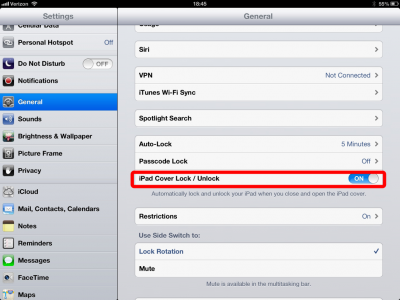Hi Guys,
under general there was an option for smart cover lock on/off.
I updated to IOS 6 and now where it used to say Smart cover auto lock there is restrictions.
Has this option been moved elsewhere? or has it gone completely?
My iPad will noly lock on the lock button when it is set to off. I am unsure why. It currently set to on.
Thanks
under general there was an option for smart cover lock on/off.
I updated to IOS 6 and now where it used to say Smart cover auto lock there is restrictions.
Has this option been moved elsewhere? or has it gone completely?
My iPad will noly lock on the lock button when it is set to off. I am unsure why. It currently set to on.
Thanks