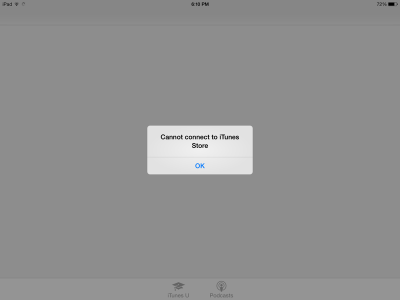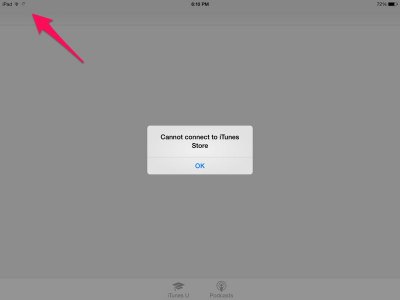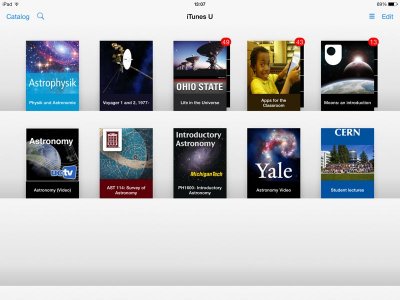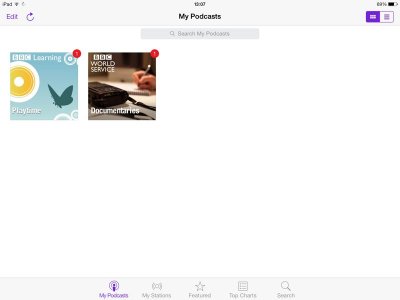Apple iPad Forum 🍎
Welcome to the Apple iPad Forum, your one stop source for all things iPad. Register a free account today to become a member! Once signed in, you'll be able to participate on this site by adding your own topics and posts, as well as connect with other members through your own private inbox!
You are using an out of date browser. It may not display this or other websites correctly.
You should upgrade or use an alternative browser.
You should upgrade or use an alternative browser.
iTunes sign
- Thread starter jaba123
- Start date
If you mean that you want to see a screenshot of what the iTunes Store is supposed to look like, here is a view showing the TV shows section of iTunes.When. I click ok then not apper only white screen and show utunes and podcast buttuns. I had already utunes app. If possible let me show screen shot that how this app looks like tks

That's what you can try to access iTunes Store (again):
Make sure your date, time, and time zone are correct in Settings > General > Date & Time.
Make sure that your iOS software is up to date by tapping Settings > General > Software Update (iOS 5 or later) or connecting your iOS device to iTunes and clicking Check for Update on your device's Summary page.
Check and verify that you're in range of a Wi-Fi router or base station. If you're on a device with cellular service, make sure that cellular data is turned on from Settings > General > Cellular.
Make sure that you have an active Internet connection. You can check the user guide for your device for help with connecting to the Internet.
Make sure that other devices (portable computers, for example) are able to connect to the Wi-Fi network and access the Internet.
Try resetting (turning off and then on again) your Wi-Fi router.
If the issue persists, try troubleshooting your Wi-Fi networks and connections.
(Apple Support)
Make sure your date, time, and time zone are correct in Settings > General > Date & Time.
Make sure that your iOS software is up to date by tapping Settings > General > Software Update (iOS 5 or later) or connecting your iOS device to iTunes and clicking Check for Update on your device's Summary page.
Check and verify that you're in range of a Wi-Fi router or base station. If you're on a device with cellular service, make sure that cellular data is turned on from Settings > General > Cellular.
Make sure that you have an active Internet connection. You can check the user guide for your device for help with connecting to the Internet.
Make sure that other devices (portable computers, for example) are able to connect to the Wi-Fi network and access the Internet.
Try resetting (turning off and then on again) your Wi-Fi router.
If the issue persists, try troubleshooting your Wi-Fi networks and connections.
(Apple Support)
If the date is right and the software is up to date, then it's the internet connection, that's causing this popup, although you can access iPF.
I also get this popup from time to time......and I also have a slow Internet connection at times. I just keep trying to download, normally only takes a couple of times and then it works for me again. Also try closing your app and then relaunching it and see if that makes a difference.
Refreshing your Internet connection is also a good step.....an easy way of doing this is to turn on Airplane mode in Settings, wait a few seconds and then turn it off again and try again.
Hope this helps!
Refreshing your Internet connection is also a good step.....an easy way of doing this is to turn on Airplane mode in Settings, wait a few seconds and then turn it off again and try again.
Hope this helps!
jaba123
iPF Novice
- Joined
- Sep 27, 2013
- Messages
- 642
- Reaction score
- 70
- Thread Starter
- #13
Tks everyone my iTunes issue resolve so I feel to share with all of u. I did not really known the purpose on control centre button but by default or mistake it's de active when I active it's work on iTunes tks again sometime student like me did not known the basic.
Tks everyone my iTunes issue resolve so I feel to share with all of u. I did not really known the purpose on control centre button but by default or mistake it's de active when I active it's work on iTunes tks again sometime student like me did not known the basic.
Great to hear your issue is now solved! Thanks for letting us know! Enjoy!
Most reactions
-
 359
359 -
 265
265 -
 252
252 -
 208
208 -
 150
150 -
 80
80 -
 26
26 -
 3
3 -
3
-
S
3
-
 1
1