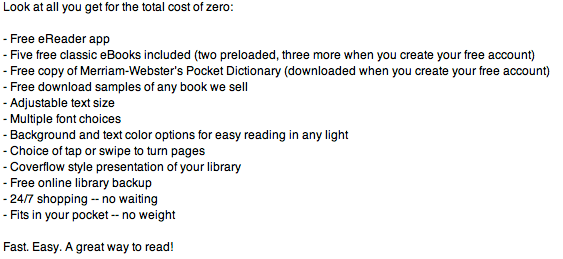I think how this part of ebooks shakes out will be interesting.
If you can't lend a book, sell a book, give a book away after you have purchased it it will be a big change from the hard copy.
I guess I am not up on how these ePub books can be transfered from computer to computer or device to device.
How do the Kindle, Nook and Sony Reader handle transferring of ePub books?
If you can't lend a book, sell a book, give a book away after you have purchased it it will be a big change from the hard copy.
I guess I am not up on how these ePub books can be transfered from computer to computer or device to device.
How do the Kindle, Nook and Sony Reader handle transferring of ePub books?