i am fairly new yo forums, and am overwhelmed with all the posts. and it seems each time i go to a thread, i have to go through posts i have already read. is there a setting that will show me new/unread posts only? i have looked through "forum help", but again was overwhelmed, and my search on "unread posts" didnt seem to come up with anything related to unread posts. OR.... is there somewhere else i can look to see JUST instructions on how to use forums?? thanks
You are using an out of date browser. It may not display this or other websites correctly.
You should upgrade or use an alternative browser.
You should upgrade or use an alternative browser.
Skip already read posts?
- Thread starter McDog
- Start date
i am fairly new yo forums, and am overwhelmed with all the posts. and it seems each time i go to a thread, i have to go through posts i have already read. is there a setting that will show me new/unread posts only? i have looked through "forum help", but again was overwhelmed, and my search on "unread posts" didnt seem to come up with anything related to unread posts. OR.... is there somewhere else i can look to see JUST instructions on how to use forums?? thanks
If you're using the app, you'll see something like this:

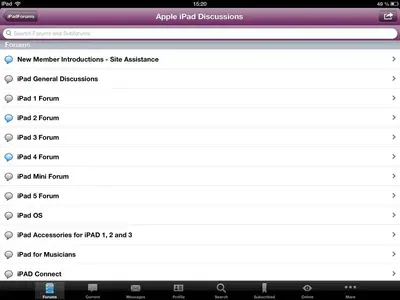
The blue signs tell you that there are unread posts in these forums.
Also, if you're in a forum, this will show you that you've read some of the posts, other ones still are unread (thread title in bold print, number of posts coloured):
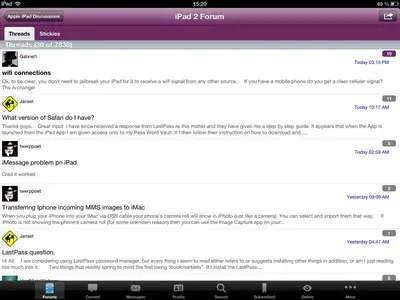
If you don't want to read everything, (when you're starting here as member, there would be threads from 2011, 2012 also), you have the possibility to mark a whole forum as read. Open a forum to see the threads, then tap the arrow in the upper right corner:
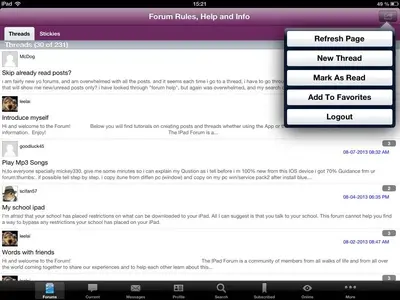
This will appear, you may choose "Mark As Read".
Also in the app:
If you tap More (1), then Settings (2),
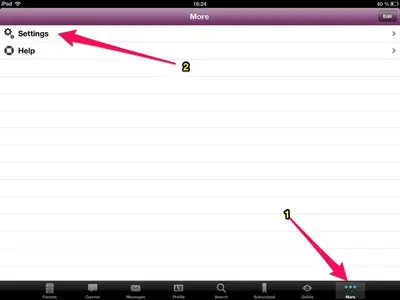
then go to Forum Reading Options - When Opening a Thread, Always
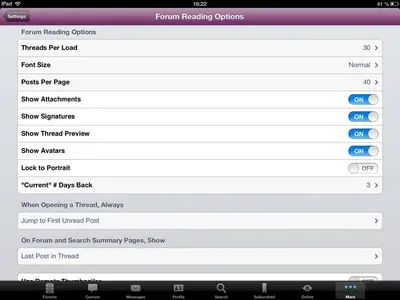
Tap it, you have three options:
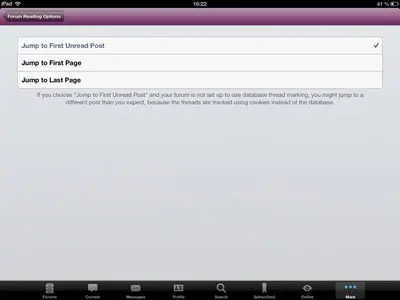
HTH
Last edited:
thanks for the info. i had not been using the app, but will start. your post was very helpful.
I'm glad I could help you.
thanks for the info. i had not been using the app, but will start. your post was very helpful.
Hi and welcome to the Forum!
A lot of us find the App much simpler to use.....below you will find a link to the app and a tutorial for it. Enjoy!
The IPad Forum is a community of members from all walks of life and from all over the world coming together to share our experiences and to help each other learn about this wonderful piece of technology the Ipad. There is a wealth of information already here in the many threads we have so doing some searches will answer most of the questions you have. If then you cannot find the answer you are seeking then by all means post your question. There are many friendly and informed members here only too willing to help you.
We also have our own App - It is a very simple app to navigate.
http://itunes.apple.com/us/app/discussion-forum-for-ipad/id412896524?mt=8
Tutorial for our App
http://www.ipadforums.net/new-membe...sistance/107524-ipad-forums-app-tutorial.html
Tutorial on creating posts on the Forum
http://www.ipadforums.net/new-membe...-creating-posts-starting-new-threads-how.html
Reading the IPad manual is a great place to start so please download a copy of these.
http://www.support.apple.com/manuals/ipad/
3 very informative threads from which you will learn many tips and shortcuts for the IPad.
http://www.ipadforums.net/ipad-general-discussions/21590-tips-tricks-those-us-who-dont-know.html
http://www.ipadforums.net/ipad-os/49581-ios5-tips-tricks.html
http://www.ipadforums.net/ipad-help...shortcuts-helpful-places-people-new-ipad.html
We have rules like any Community so please read these also
http://www.ipadforums.net/forum-rul...um-rules-everybody-please-read.html#post14697
Once again we welcome you here and are so pleased you have joined us!
Similar threads
- Replies
- 1
- Views
- 9K
