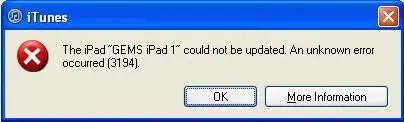I recently upgraded to 4.2 but one critical workplace app is not compatible.
I am told that apple has all of the info and it will compatible soon, but I am left out in the cold until then.
Does anyone know how to go back to an earlier OS?
I was told at the Genius Bar at Apple that it is not possible ( with a wink and a nod).
I am told that apple has all of the info and it will compatible soon, but I am left out in the cold until then.
Does anyone know how to go back to an earlier OS?
I was told at the Genius Bar at Apple that it is not possible ( with a wink and a nod).