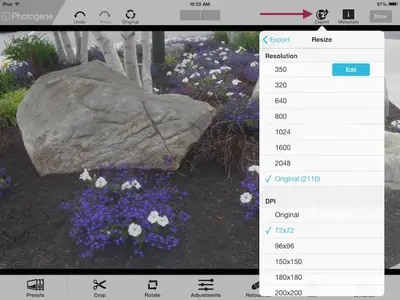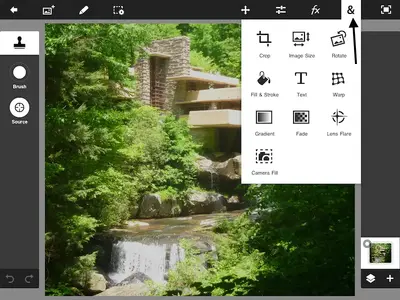circuitbreaker
iPF Noob
Is there a way to reduce the file size of photos taken on ipad for the purposes of e-mailing. Quite often when requiring to e-mail photos I get a error report that the file size of photo is too large.
Is there a way to reduce the file size of photos taken on ipad for the purposes of e-mailing. Quite often when requiring to e-mail photos I get a error report that the file size of photo is too large.