Gabriel1
iPF Noob
Hi guys, I'm trying to set up a new spreadsheet and I'm doing something wrong but my brain is just not comprehending it at the moment.
Here is the problem, in the first image I am calculating a total of one cell minus another cell, this works fine. In the second image I m trying to calculate the previous answer multiplied by another cell......but it isn't working and despite all my efforts I can't get it to work.......your help would be most welcome.
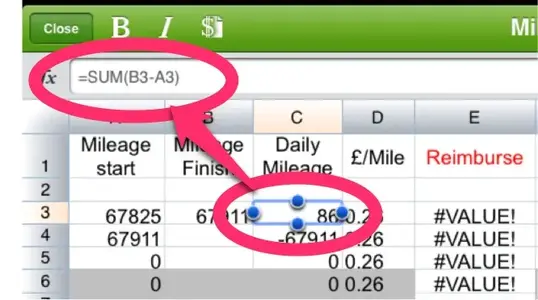
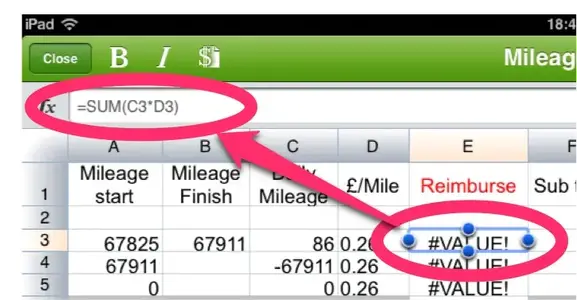
The Archangel
Here is the problem, in the first image I am calculating a total of one cell minus another cell, this works fine. In the second image I m trying to calculate the previous answer multiplied by another cell......but it isn't working and despite all my efforts I can't get it to work.......your help would be most welcome.
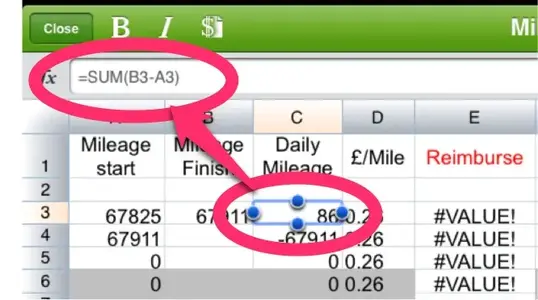
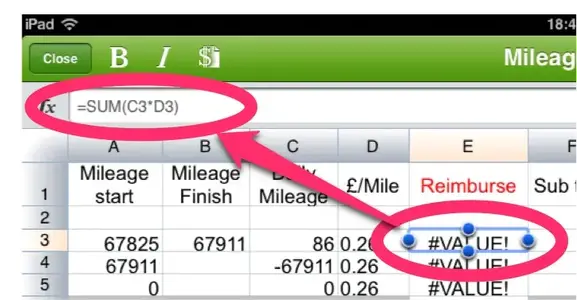
The Archangel
Last edited:

