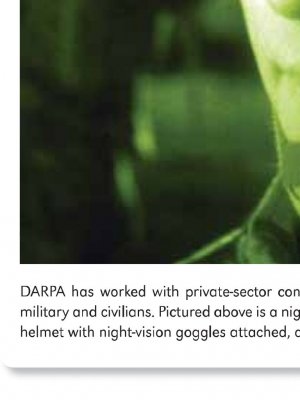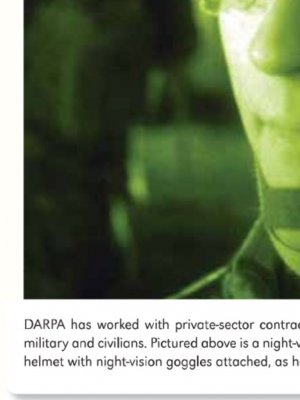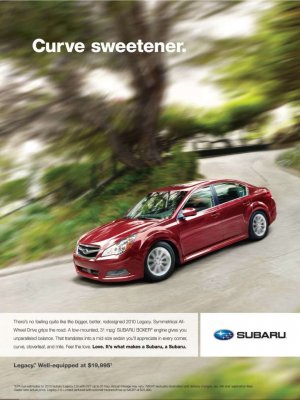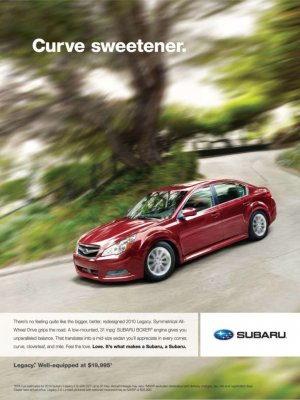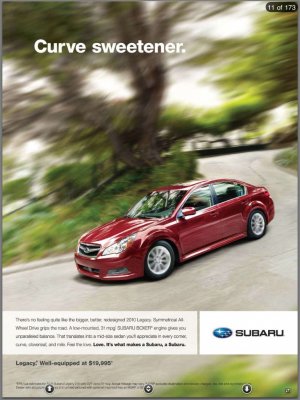NumbLock
iPF Novice
Hi Everyone,
I wanted to give a few PDF viewer apps a test and let you know what I found out.
Test1: In this test, I wanted a file that had these basic properties:
For Test1, I downloaded a > 60 MB PDF file called "Defense Advanced Research Project Agency - 50 Years of Bridging the Gap.PDF." Since it is a Government Sponsored publication, it exists in the public domain.
For Test2, I scanned a page out of a popular men's magazine.
Test1 Image Quality:
Stanza - 1st Place
(Click for full size)
GoodReader - 2nd Place
(Click for full size)
Docs2Go - 3rd Place
(Click for full size)
This is somewhat subjective because none of them rendered the test page without some jagginess or fuzziness. Interesting, while I felt that the Docs2Go text was the worst, I found he graphics sharper.
In any case, they were all quite similar.
Test2 Image Quality:
In this case, the results were dramatic to my eye. The images are here for your own scrutiny, but for my eye, GoodReader had dramatically better anti-aliasing in high-contrast parts of the magazine.
First Place: GoodReader
(Click for full size)
Second Place (Tie): Stanza
(Click for full size)
Second Place (Tie): Docs2Go
(Click for full size)
Test1 Page Load Speed:
Stanza - 1st Place
Wins this one with the fastest load times.
GoodReader - 2nd Place
Interesting, Goodreader supports no page-turn animations at all, but showed the normal "empty page loading" checkerboard during load - which I found distracting. It really didn't load any faster than Docs2Go other than any kind of missing animation.
Docs2Go - 3rd Place
Docs2Go combined a more complicated animation with page load times of GoodReader, making it the slowest.
:comingsoon: Stanza won this one hands down with a smooth left-to-right scrolling animation and the page was basically rendered as soon as the scrolling was finished.
Test2 Page Load Speed:
The page load times were effectively the same with a scanned article.
Zoom:
Three Way Tie - But Not All the Same!
Docs2Go
Fast zoom, but also the lowest level of zoom allowed
(Click for full size)
GoodReader
Slowest Zoom, but best quality and highest level of zoom
(Click for full size)
Stanza
A compromise, but didn't zoom as fast as Docs2Go, and not as sharp as GoodReader
(Click for full size)
User Interface:
GoodReader - 1st Place
Somewhat unintuitive up/down sweeping gestures to change pages.
GoodReader had however the best file maintenance features with the ability to make folder and move files. There is, however, no iTunes access to the files, so I would sometimes wonder if I had already moved the file before and copy it again into the GoodReader root folder. On the other hand, GoodReader supports a desktop app for some kinds of synchronization (not tested).
Stanza - 2nd place
Simple tap or left-right sweep gesture to change pages.
Stanza also gets props for an attractive bookshelf, but misses out for poor file organization.
Docs2Go - 3rd Place
The Docs2Go UI is a disaster. There are no general tap zones nor swipe gestures (that I could find without additional reading, you're forced to tap a small button) nor did it allow any kinds of organization.
Conclusion:
GoodReader: A strong showing, and the advanced organization features will attract people who have a lot of files. However, with scanned pages, GoodReader is the only choice; the quality of scanned images and text was the best by far.
Stanza: This attractive performer won in the most categories, but the missing ability to organize the files may turn some off. Also, the anti-aliasing in scanned pages was disappointing.
Docs2Go: Usable in a pinch. If this weren't a somewhat decent Microsoft Office editor, this would be in the recycle bin. If you work more with DOC, PPT and XLS, but need to take the occasional PDF file with you, this is your app.
:comingsoon: If you have a lot of scanned PDFs in high resolution, then GoodReader is the best choice.
:comingsoon: I was surprised by this, but I have to recommend Stanza as a very close second to GoodReader if you don't have too many files and don't need the sub-folders. It is free and looks and performs the best. It is also a really good book reader - one of the only ones that support white-on-black text in ePub books.
I wanted to give a few PDF viewer apps a test and let you know what I found out.
Test1: In this test, I wanted a file that had these basic properties:
- More than 50 MB in size
- Lots of mixed text/graphics
- Using text like that you would get if you exported the file with software, or used advanced character recognition.
- A typical scanner scan like you find on the internet
For Test1, I downloaded a > 60 MB PDF file called "Defense Advanced Research Project Agency - 50 Years of Bridging the Gap.PDF." Since it is a Government Sponsored publication, it exists in the public domain.
For Test2, I scanned a page out of a popular men's magazine.
Test1 Image Quality:
Stanza - 1st Place
(Click for full size)
GoodReader - 2nd Place
(Click for full size)
Docs2Go - 3rd Place
(Click for full size)
This is somewhat subjective because none of them rendered the test page without some jagginess or fuzziness. Interesting, while I felt that the Docs2Go text was the worst, I found he graphics sharper.
In any case, they were all quite similar.
Test2 Image Quality:
In this case, the results were dramatic to my eye. The images are here for your own scrutiny, but for my eye, GoodReader had dramatically better anti-aliasing in high-contrast parts of the magazine.
First Place: GoodReader
(Click for full size)
Second Place (Tie): Stanza
(Click for full size)
Second Place (Tie): Docs2Go
(Click for full size)
Test1 Page Load Speed:
Stanza - 1st Place
Wins this one with the fastest load times.
GoodReader - 2nd Place
Interesting, Goodreader supports no page-turn animations at all, but showed the normal "empty page loading" checkerboard during load - which I found distracting. It really didn't load any faster than Docs2Go other than any kind of missing animation.
Docs2Go - 3rd Place
Docs2Go combined a more complicated animation with page load times of GoodReader, making it the slowest.
:comingsoon: Stanza won this one hands down with a smooth left-to-right scrolling animation and the page was basically rendered as soon as the scrolling was finished.
Test2 Page Load Speed:
The page load times were effectively the same with a scanned article.
Zoom:
Three Way Tie - But Not All the Same!
Docs2Go
Fast zoom, but also the lowest level of zoom allowed
(Click for full size)
GoodReader
Slowest Zoom, but best quality and highest level of zoom
(Click for full size)
Stanza
A compromise, but didn't zoom as fast as Docs2Go, and not as sharp as GoodReader
(Click for full size)
User Interface:
GoodReader - 1st Place
Somewhat unintuitive up/down sweeping gestures to change pages.
GoodReader had however the best file maintenance features with the ability to make folder and move files. There is, however, no iTunes access to the files, so I would sometimes wonder if I had already moved the file before and copy it again into the GoodReader root folder. On the other hand, GoodReader supports a desktop app for some kinds of synchronization (not tested).
Stanza - 2nd place
Simple tap or left-right sweep gesture to change pages.
Stanza also gets props for an attractive bookshelf, but misses out for poor file organization.
Docs2Go - 3rd Place
The Docs2Go UI is a disaster. There are no general tap zones nor swipe gestures (that I could find without additional reading, you're forced to tap a small button) nor did it allow any kinds of organization.
Conclusion:
GoodReader: A strong showing, and the advanced organization features will attract people who have a lot of files. However, with scanned pages, GoodReader is the only choice; the quality of scanned images and text was the best by far.
Stanza: This attractive performer won in the most categories, but the missing ability to organize the files may turn some off. Also, the anti-aliasing in scanned pages was disappointing.
Docs2Go: Usable in a pinch. If this weren't a somewhat decent Microsoft Office editor, this would be in the recycle bin. If you work more with DOC, PPT and XLS, but need to take the occasional PDF file with you, this is your app.
:comingsoon: If you have a lot of scanned PDFs in high resolution, then GoodReader is the best choice.
:comingsoon: I was surprised by this, but I have to recommend Stanza as a very close second to GoodReader if you don't have too many files and don't need the sub-folders. It is free and looks and performs the best. It is also a really good book reader - one of the only ones that support white-on-black text in ePub books.
Attachments
Last edited: