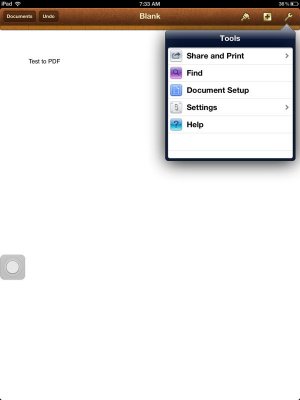Knightoftheapp
iPF Novice
Hello,
I downloaded the app PDF Converter made by Readdle. They claim that their app allows for the conversion of Pages documents to PDF format. This does not seem to be the case. Have I missed something? And if it CAN convert Pages documents to PDF, how is it done?
I downloaded the app PDF Converter made by Readdle. They claim that their app allows for the conversion of Pages documents to PDF format. This does not seem to be the case. Have I missed something? And if it CAN convert Pages documents to PDF, how is it done?