Mohsen
iPF Noob
I have lots of PDF papers under iBook. Do you know how to organize them?how to create folders etc..?
Thx
Mohsen
Thx
Mohsen
Welcome to the Apple iPad Forum, your one stop source for all things iPad. Register a free account today to become a member! Once signed in, you'll be able to participate on this site by adding your own topics and posts, as well as connect with other members through your own private inbox!
Also
I highly recommend to leave the PDF collection empty.
When you have your full collection of new library. The PDF should act only as the front input for new files. Once you made a download, you move the file to the final destination library.
Works fine for me. I have 10 collections total (for now) with names in 2 different languages as well . Works just great.

What kind of stuff are you downloading???

No wait, I don't want to know!!!
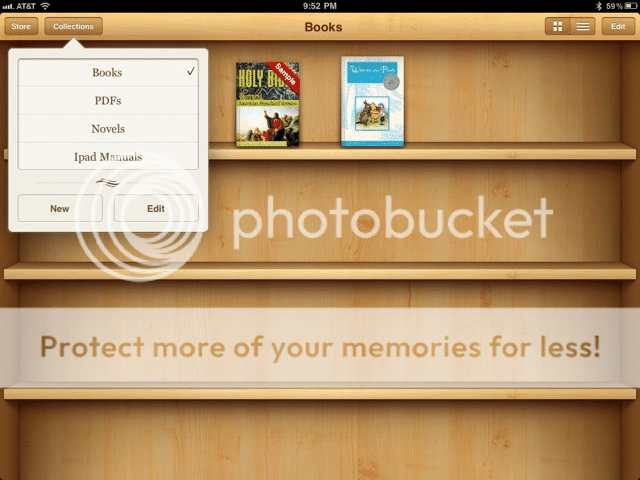
Goodreader seems to have a nice folder/file system for organizing if you're interesting in getting another app to handle them. Has decent annotation options as well.
