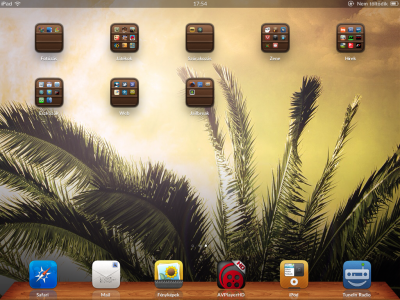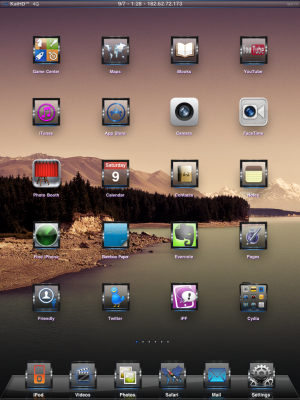Hi and welcome to our official screenshot gallery thread.
Everyone is free to post screenshots of thier springboard, lockscreen, or whatever elese they like as long as it is showing off something pretty!
However, to helps folks out, please also state what themes / tweaks / apps your are using so thet we don't get bogged down in thousands of questions.
Also, DO NOT QUOTE OTHERS IMAGES if you can help it. This just makes your responses more difficult to read. Simply mention the users name, quote their text only, or ask them a direct question. I will edit out quoted images and put you on my naughty list if you break this rule
Here's mine, which is Uinique + Iconoclasm 6x5 + Shrink

Now show me yours!
Everyone is free to post screenshots of thier springboard, lockscreen, or whatever elese they like as long as it is showing off something pretty!
However, to helps folks out, please also state what themes / tweaks / apps your are using so thet we don't get bogged down in thousands of questions.
Also, DO NOT QUOTE OTHERS IMAGES if you can help it. This just makes your responses more difficult to read. Simply mention the users name, quote their text only, or ask them a direct question. I will edit out quoted images and put you on my naughty list if you break this rule
Here's mine, which is Uinique + Iconoclasm 6x5 + Shrink

Now show me yours!
Last edited: