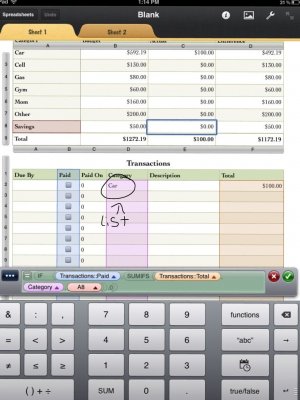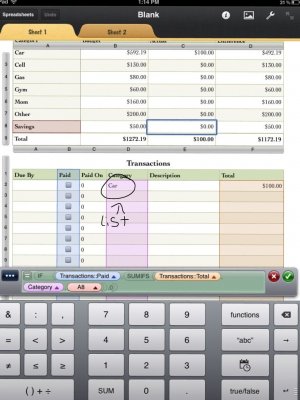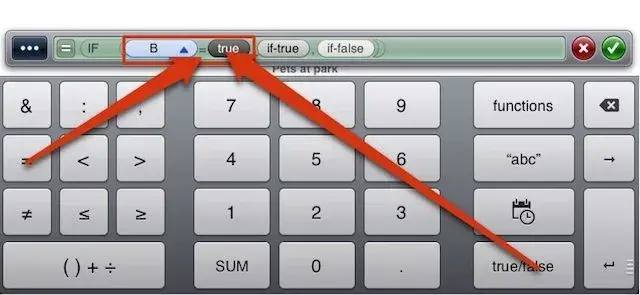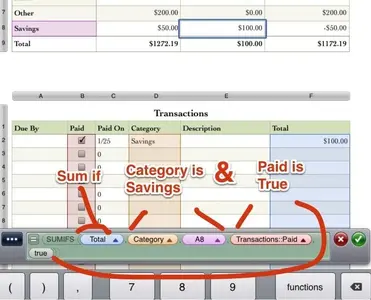Ok, I think I understand what you want to do. From what I can see it should work, but here are a couple things you can try.
One is to be more explicit with the condition test in the IF statement. I had problems with checkmarks evaluating as TRUE before, even though the bare-bones method you used should work.
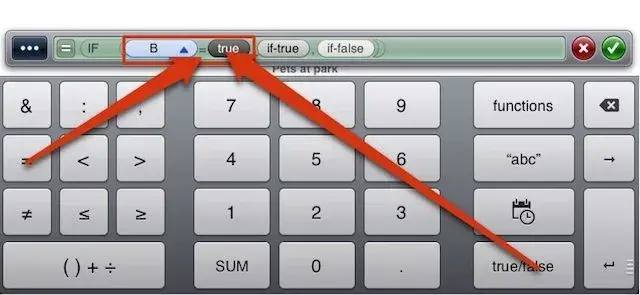
The other is to make a quick test with the same formula, but select ranges of cells instead of entire columns. I've noticed that some functions are unable to ignore Headers in columns, and fail when the header is included in the selection.
You also might be able to cobble together something with the IFSUM functions instead, though it would be less elegant.
If none of that works, I'd be happy to fiddle with the spreadsheet if you can provide a link to a copy (minus any personal data)