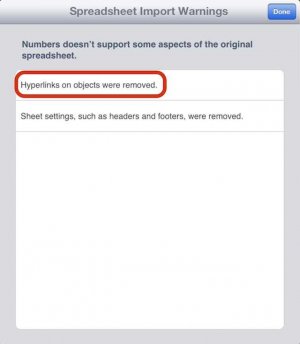pilgrimav8r
iPF Novice
Hi, completely new to this and struggling! All help greatly appreciated.
Basically it's an iPad 3 question and the iWorks Numbers App. I'm pretty good with MS Excel but Numbers is new to me.
I'm putting on a set of Flight Reference Cards for the helicopter I fly commercially. This consists of about 200 worksheets. On worksheet 7'ish is the index, on that worksheet I've created a table of every warning indication you could possibly get and placed them in single cells of the table, next to each one is a cell that gives you which page (Worksheet) you would need to go to, to get the actions that are required to sort out the problem - these worksheets are just jpegs inserted onto the worksheet. (Just like an index really - ie engine stops - goto page/drill 27).
I guess I have to add a table to each sheet (easy) so I can link the index to the sheet and I guess this is by HYPERLINK? - I hope this makes some sense.
Basically I'm trying to select the warning cell and get it to go to the worksheet to deal with the problem.
I know how to enter the code I just don't know what the code is or how to get the HYPERLINK to work ....... All help greatly appreciated.
Best wishes in anticipation
Steve
Basically it's an iPad 3 question and the iWorks Numbers App. I'm pretty good with MS Excel but Numbers is new to me.
I'm putting on a set of Flight Reference Cards for the helicopter I fly commercially. This consists of about 200 worksheets. On worksheet 7'ish is the index, on that worksheet I've created a table of every warning indication you could possibly get and placed them in single cells of the table, next to each one is a cell that gives you which page (Worksheet) you would need to go to, to get the actions that are required to sort out the problem - these worksheets are just jpegs inserted onto the worksheet. (Just like an index really - ie engine stops - goto page/drill 27).
I guess I have to add a table to each sheet (easy) so I can link the index to the sheet and I guess this is by HYPERLINK? - I hope this makes some sense.
Basically I'm trying to select the warning cell and get it to go to the worksheet to deal with the problem.
I know how to enter the code I just don't know what the code is or how to get the HYPERLINK to work ....... All help greatly appreciated.
Best wishes in anticipation
Steve