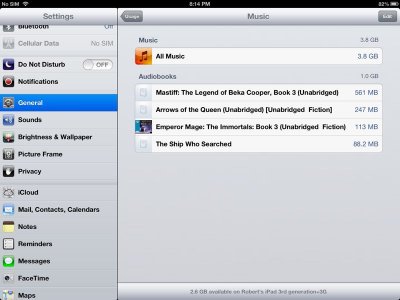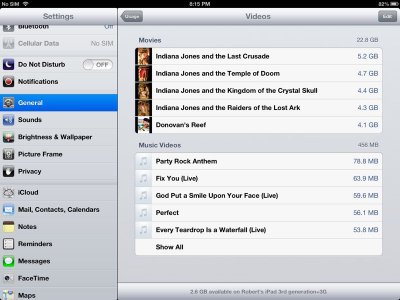mike2874
iPF Noob
I'm pretty sure I'm getting a iPad 4 for Xmas and this will be my first experience with an iPad. Some are speculating that when the iPad 5 is released it will be a redesign similar to the iPad Mini where it's a lot lighter and thinner which I would be all for... from just playing with iPad 4 in Best Buy I wish it was lighter.
My plan would be to use the iPad 4 for now and then replace it with the iPad 5 if it is indeed made lighter so with that in mind which has the better resale value the 16GB or 32GB version?
If you used iTunes Match for music, Photo Stream for pictures, and limited games to say around 5, would a 16GB iPad allow you to download 50 apps or so?
Also my wife has a Nook Color and might be getting a iPad Mini for Xmas. She constantly reads books downloaded from BN so the Mini will give her the option of also buying from Amazon, Apple, Google etc. among doing other things. What I'd like to know is how will the experience of reading books on her Nook Color differ from using the Kindle app, iBook app, Google Play app (I know you can't directly buy books from within those apps) on a Mini?
My plan would be to use the iPad 4 for now and then replace it with the iPad 5 if it is indeed made lighter so with that in mind which has the better resale value the 16GB or 32GB version?
If you used iTunes Match for music, Photo Stream for pictures, and limited games to say around 5, would a 16GB iPad allow you to download 50 apps or so?
Also my wife has a Nook Color and might be getting a iPad Mini for Xmas. She constantly reads books downloaded from BN so the Mini will give her the option of also buying from Amazon, Apple, Google etc. among doing other things. What I'd like to know is how will the experience of reading books on her Nook Color differ from using the Kindle app, iBook app, Google Play app (I know you can't directly buy books from within those apps) on a Mini?