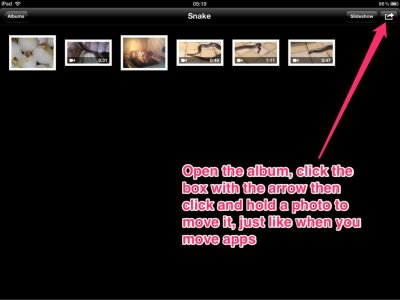I just tried it in one of my PHoto albums and it works fine. Open your album, click on the curved arrow on top right, then hold down the photo to be moved and don't take your finger off it but slide it to its new place. When you are finished rearranging, then click done. You will see the photo you are holding down with finger 'enlarge' a bit and be 'loose' and then you can just slide it into place. I just rearranged a whole album that way
BTW, these weren't taken with the Ipad but uploaded with the CC from an SD card from my camera. I didn't try any I had 'opened with' rom Dropbox though, but I don't see a difference. I usually transfer from my PC with one of the Transfer apps rather than using Dropbox but I have done it both ways. These were uploaded as raws + jpegs, processed as jpegs (I think all in this album) and saved from Snapseed or maybe PHotogene and then moved into this album from the Camera Roll. The originals were deleted from events and uploaded to my PC from my SD cards (to be clear, I upload to Ipad but I also upload directly to my PC from the same cards--just like to see the pics on Ipad immediately so always carry it with my cameras).
Diane