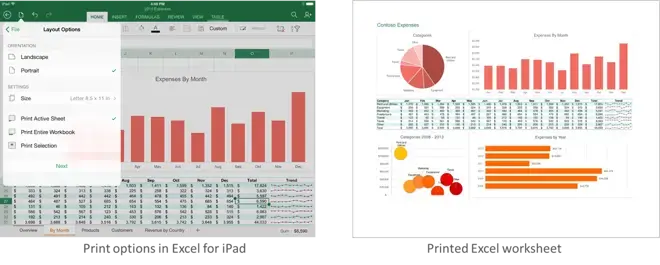RaduTyrsina
News Team
A few weeks ago, Microsoft had finally decided that it’s high time for them to release the much-awaited suite of Microsoft Office products for iPad users. As expected, in only a few days, there were millions and millions of downloads, showing that owners of Apple’s tablet have been needing this app for quite a long time.
However, in order to use the apps, you need to have a valid Office 365 subscription, as the free apps are only for opening and viewing documents. Also, a big complaint with the free apps was the fact that it was impossible to print PowerPoint, Excel or Word files. But Microsoft has listened to the feedback and introduced this feature quite fast:
Your top request is here! You can now print Word documents, Excel spreadsheets, and PowerPoint presentations to an AirPrintTM printer. In Word for iPad, you can choose to print a document with or without markup. In Excel, print a selected range, a single worksheet or an entire spreadsheet. Of course, you can select the pages or slides you want to print.
This is a smart move that Microsoft is doing and it shows that the company is really serious about its fresh strategy towards cross-platform users. Thus, AirPrint support is now available for all three applications in the Office suite: Word, Excel and PowerPoint.
Also, in Word for iPad, users can print a document with or without markup and in Excel, print-outs can be done from a selected range, a single worksheet, or an entire spreadsheet. And in PowerPoint, individual pages or entire slides can also be selected to print. So, you can go ahead and use any AirPrint-enabled wireless printer to print Office docs straight from your iPad.
Source: Office.com