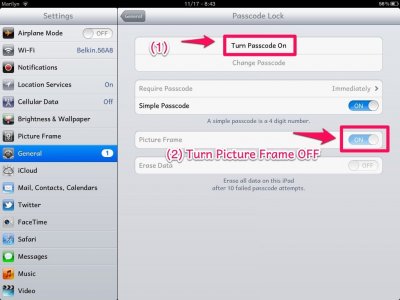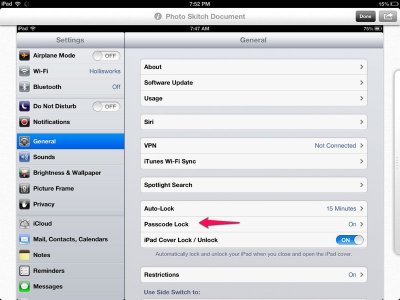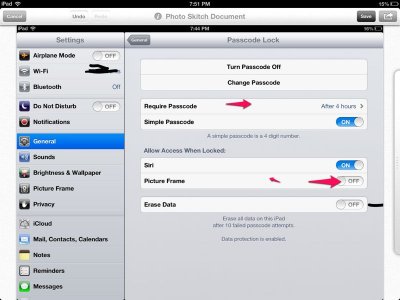knowoneuno
iPF Noob
i just purchased my iPad4 on Wednesday and so far, LOVE IT !!
However, I've got one slight problem. I have the screen on "lock"
after five minutes. Yet when the main screen goes to "lock", there is
a small "flower looking icon" down near the slide button where you go
to unlock it.
Clicking on this "flower button" causes a slide show to begin to appear with
ALL of my photos on the iPad being place in the slide show.
Some of my photographs are of fashion models, some wearing swim suits.
I don't want any of these images to be in this "slide show mode".
How can I get rid of that "flower button" when the screen locks up? I don't want
anything on my main screen when it locks up, other than the background image
I've placed there.
Any help would be greatly appreciated.
Thanks!
However, I've got one slight problem. I have the screen on "lock"
after five minutes. Yet when the main screen goes to "lock", there is
a small "flower looking icon" down near the slide button where you go
to unlock it.
Clicking on this "flower button" causes a slide show to begin to appear with
ALL of my photos on the iPad being place in the slide show.
Some of my photographs are of fashion models, some wearing swim suits.
I don't want any of these images to be in this "slide show mode".
How can I get rid of that "flower button" when the screen locks up? I don't want
anything on my main screen when it locks up, other than the background image
I've placed there.
Any help would be greatly appreciated.
Thanks!