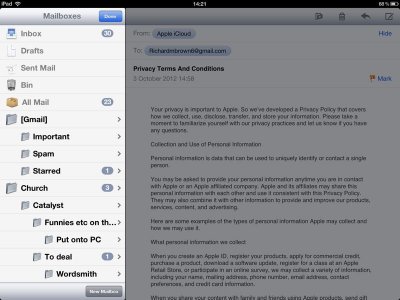senior ipad user said:
Hi
Thanks for your help - my main email account is POP3 so I will just have to live without folders! I am with BT Yahoo (btinternet.com) and don't think they offer an IMAP version.
I use gmail which offers an IMAP version.
Your question prompted me to see whether I can create a new (sub)folder on the iPad. In short, yes it can be done.
This screen shot shows things mid process.
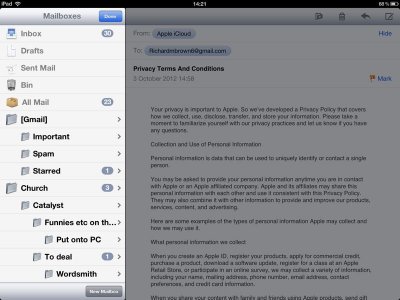
In the side bar, I touched the greyed out main "Gmail" folder. This called up the edit screen which I'm displaying. Everything else is quite intuitive. The buttons top right in the main screen allow you to deal with each email. Move / archive or delete / forward / Compose.
I hope this helps.
Thanks to your query I have now found out how to delete lots of emails at once, to empty the bin etc. Use the sidebar in edit mode.

From one senior to another

Sent from my iPad using iPF