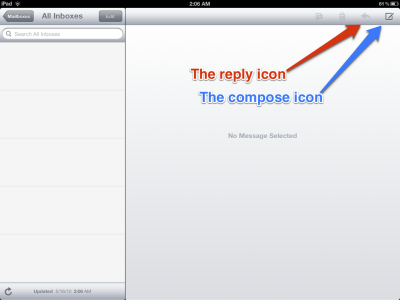feety9
iPF Noob
Hi, I received a an iPad2 with wi-fi from my children for Mother's Day, 2012. So am very new to this
Form of technology. I'm hoping as I get to use and know my iPad, I will feel a lot less apprehensive about
About the concept. Sounds silly I know, I have an iPhone 3G , and have had the Internet side
Switched off with my provider. But, hoping as I learn more, will come to the place where I have it re
connected.
My reason for joining this forum, after reading many others, looking for a way to be able to send emails as
There is no compose button, all the others are there, though. No sending emails until I found a
Way of rectifying this problem; any suggestions would be very welcome. I also enjoying reading forums and learning more about whatever the subject is on discussion. One can learn a good deal of useful things this way!
feety9
Form of technology. I'm hoping as I get to use and know my iPad, I will feel a lot less apprehensive about
About the concept. Sounds silly I know, I have an iPhone 3G , and have had the Internet side
Switched off with my provider. But, hoping as I learn more, will come to the place where I have it re
connected.
My reason for joining this forum, after reading many others, looking for a way to be able to send emails as
There is no compose button, all the others are there, though. No sending emails until I found a
Way of rectifying this problem; any suggestions would be very welcome. I also enjoying reading forums and learning more about whatever the subject is on discussion. One can learn a good deal of useful things this way!
feety9