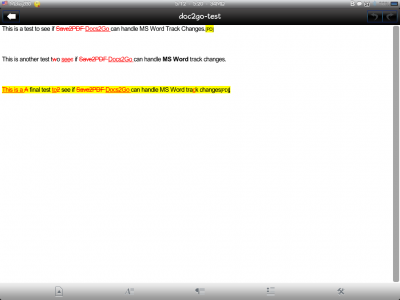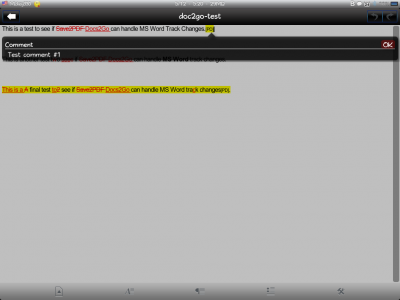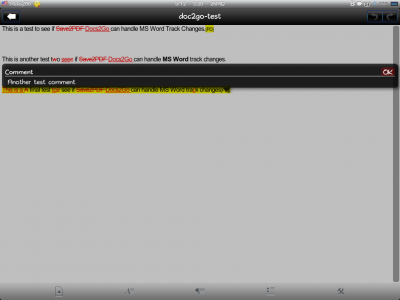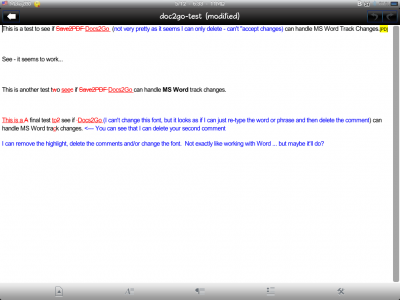pdaunno
iPF Noob
Hello everyone,
I'm looking for an app that is able to open and view Word documents that have been redlined. What I've been doing which isn't very elegant is saving the doc on my computer as a PDF then I use GoodReader to open it. I'd much rather be able to open the doc directly as a Mail attachment into an app. Preview and even opening in GoodReader loses all of the redlined changes.
Any suggestions?
Thanks!
-Paul
I'm looking for an app that is able to open and view Word documents that have been redlined. What I've been doing which isn't very elegant is saving the doc on my computer as a PDF then I use GoodReader to open it. I'd much rather be able to open the doc directly as a Mail attachment into an app. Preview and even opening in GoodReader loses all of the redlined changes.
Any suggestions?
Thanks!
-Paul