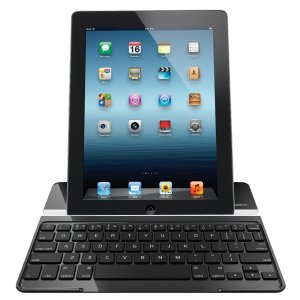Apple iPad Forum 🍎
Welcome to the Apple iPad Forum, your one stop source for all things iPad. Register a free account today to become a member! Once signed in, you'll be able to participate on this site by adding your own topics and posts, as well as connect with other members through your own private inbox!
You are using an out of date browser. It may not display this or other websites correctly.
You should upgrade or use an alternative browser.
You should upgrade or use an alternative browser.
Logitech Ultrathin Keyboard Cover
- Thread starter AQ_OC
- Start date
fausley
iPF Noob
No protection for the back of your iPad, but it looks really good!
drathbun
iPF Noob
- Joined
- Mar 29, 2012
- Messages
- 76
- Reaction score
- 6
I pre-ordered this. Just waiting for delivery. I have a Zagg protective cover for the back of the iPad and will put the whole thing inside my Targus leather portfolio case.
I'm liking the shortcut commands available!
[h=4]Shortcuts to edit text[/h]
[h=4]Shortcuts to select text[/h]
[h=4]Shortcuts to navigate in a document[/h]
I'm liking the shortcut commands available!
[h=4]Shortcuts to edit text[/h]
cmd + c
Copy
cmd + x
Cut
cmd + v
Paste
cmd + z
Undo
cmd + shift + z
Redo
cmd + delete
Delete the text to the beginning of the line
ctrl + k
Delete the text to the end of the line
option + delete
Delete the word before the cursor
Copy
cmd + x
Cut
cmd + v
Paste
cmd + z
Undo
cmd + shift + z
Redo
cmd + delete
Delete the text to the beginning of the line
ctrl + k
Delete the text to the end of the line
option + delete
Delete the word before the cursor
[h=4]Shortcuts to select text[/h]
shift + ↑
Select the text above
shift + ↓
Select the text below
shift + ←
Select the text on the left
shift + →
Select the text on the right
shift + cmd + ↑
Select all the text to the beginning of the document
shift + cmd + ↓
Select all the text to the end of the document
shift + cmd + ←
Select the text to the beginning of the line
shift + cmd + →
Select the text to the end of the line
shift + option + ↑
Select the text above, line by line
shift + option + ↓
Select the text below, line by line
shift + option + ←
Select the text on the left, word by word
shift + option + →
Select the text on the right, word by word
Select the text above
shift + ↓
Select the text below
shift + ←
Select the text on the left
shift + →
Select the text on the right
shift + cmd + ↑
Select all the text to the beginning of the document
shift + cmd + ↓
Select all the text to the end of the document
shift + cmd + ←
Select the text to the beginning of the line
shift + cmd + →
Select the text to the end of the line
shift + option + ↑
Select the text above, line by line
shift + option + ↓
Select the text below, line by line
shift + option + ←
Select the text on the left, word by word
shift + option + →
Select the text on the right, word by word
[h=4]Shortcuts to navigate in a document[/h]
cmd + ↑
Jump to the beginning of the document
cmd + ↓
Jump to the end of the document
cmd + ←
Jump to the beginning of the line
cmd + →
Jump to the end of the line
option + ↑
Jump to previous start of line
option + ↓
Jump to next end of line
option + ←
Jump to previous word
option + →
Jump to next word
Jump to the beginning of the document
cmd + ↓
Jump to the end of the document
cmd + ←
Jump to the beginning of the line
cmd + →
Jump to the end of the line
option + ↑
Jump to previous start of line
option + ↓
Jump to next end of line
option + ←
Jump to previous word
option + →
Jump to next word
Last edited:
drathbun
iPF Noob
- Joined
- Mar 29, 2012
- Messages
- 76
- Reaction score
- 6
AQ_OC said:Hey, thanks for typing those...I just got a MacBook Air and was wondering about these!
Typing?? Brrrhaaahh! Copy Paste!!!
Sent from my iPad3 using iPF
gabey8
iPF Noob
Thanks for the head's up. I got a refurb Logitech aluminum keyboard case, which came sans directions. So I'm going to have to print this list or bookmark it. I figured out that Command-C and Command-V were the replacements for CTRL-C and CTRL-V, and some of these other key combos are similar to the Windows editing commands (shift-up arrow, etc). But there are other commands on that list that I never would have guessed. Very interesting.
I pre-ordered this. Just waiting for delivery. I have a Zagg protective cover for the back of the iPad and will put the whole thing inside my Targus leather portfolio case.
I'm liking the shortcut commands available!
Shortcuts to edit text
cmd + c
Copy
cmd + x
Cut
cmd + v
Paste
cmd + z
Undo
cmd + shift + z
Redo
cmd + delete
Delete the text to the beginning of the line
ctrl + k
Delete the text to the end of the line
option + delete
Delete the word before the cursor
Shortcuts to select text
shift + ↑
Select the text above
shift + ↓
Select the text below
shift + ←
Select the text on the left
shift + →
Select the text on the right
shift + cmd + ↑
Select all the text to the beginning of the document
shift + cmd + ↓
Select all the text to the end of the document
shift + cmd + ←
Select the text to the beginning of the line
shift + cmd + →
Select the text to the end of the line
shift + option + ↑
Select the text above, line by line
shift + option + ↓
Select the text below, line by line
shift + option + ←
Select the text on the left, word by word
shift + option + →
Select the text on the right, word by word
Shortcuts to navigate in a document
cmd + ↑
Jump to the beginning of the document
cmd + ↓
Jump to the end of the document
cmd + ←
Jump to the beginning of the line
cmd + →
Jump to the end of the line
option + ↑
Jump to previous start of line
option + ↓
Jump to next end of line
option + ←
Jump to previous word
option + →
Jump to next word
dchop38
iPF Noob
I have my case in hand and I love it. 2 Small concerns like the ipad smart cover its held together by a magnet and the back of your ipad is left unprotected. Does anyone have a good solution for a back covering case that can leave room for the keyboard cover to do its thing? I am hoping a sleeve is not my only choice. overall product is amazing! FYI I also bought the mini boom box from logitech which sounds amazing for as small as it is and what impressed me the most is that i I can have the keyboard and speaker both synced to blue tooth at the same time. Thanks
Dan
Dan
milkmilklemonade
iPF Noob
- Joined
- Apr 20, 2011
- Messages
- 40
- Reaction score
- 4
I have my case in hand and I love it. 2 Small concerns like the ipad smart cover its held together by a magnet and the back of your ipad is left unprotected. Does anyone have a good solution for a back covering case that can leave room for the keyboard cover to do its thing? I am hoping a sleeve is not my only choice. overall product is amazing! FYI I also bought the mini boom box from logitech which sounds amazing for as small as it is and what impressed me the most is that i I can have the keyboard and speaker both synced to blue tooth at the same time. Thanks
Dan
I tied the Belkin clear back cover... The magnets on the stand portion were noticeably weakened.
So I bought a clear back protector skin, and the Targus Crave sleeve (amazon) and it fits the iPad and keyboard nicely, with room for headphones and a stylus in a separate pocket.
Sent from my iPad using Tapatalk HD
- Thread Starter
- #10
I have my case in hand and I love it. 2 Small concerns like the ipad smart cover its held together by a magnet and the back of your ipad is left unprotected. Does anyone have a good solution for a back covering case that can leave room for the keyboard cover to do its thing? I am hoping a sleeve is not my only choice. overall product is amazing! FYI I also bought the mini boom box from logitech which sounds amazing for as small as it is and what impressed me the most is that i I can have the keyboard and speaker both synced to blue tooth at the same time. Thanks
Dan
Apple new iPad (3rd Gen.) Armor Carbon Fiber protectors by BodyGuardz
or
icarbons.com
drathbun
iPF Noob
- Joined
- Mar 29, 2012
- Messages
- 76
- Reaction score
- 6
dchop38 said:I have my case in hand and I love it. 2 Small concerns like the ipad smart cover its held together by a magnet and the back of your ipad is left unprotected. Does anyone have a good solution for a back covering case that can leave room for the keyboard cover to do its thing? I am hoping a sleeve is not my only choice. overall product is amazing! FYI I also bought the mini boom box from logitech which sounds amazing for as small as it is and what impressed me the most is that i I can have the keyboard and speaker both synced to blue tooth at the same time. Thanks
Dan
I'm using the Zagg clear skin film for the back and using the Targus leather folio sleeve for transport. I haven't received my ultra thin cover yet as Logitech says they are not shipping yet. Obviously not.
Sent from my iPad3 using iPF
- Thread Starter
- #13
My Ultrathin is to arrive today. I contacted the folks at iCarbons, they are going to sell me a back skin for an iPad 3 without the cutouts. That should work to protect the back until they can get a product designed just for the Ultrathin.
- Thread Starter
- #14
Well, I got my Ultrathin today. Not sure what I think about this guy. One thing that bugs me already is the fact that while it has a smart cover type magnet thing on one side, it has nothing on the other. So, it will put the iPad asleep but the magnet is not strong enough to hold the case closed. It will just fall open if you don't hold it right. Either they should have used stronger magnets or they should have put some kind of strap on this thing. This loose case is going to be problematic over the long term.
Another thing is that this keyboard is small. I can get 40+ wpm, which is good enough for the kind of writing I do (from my head to the page), but it feels cramp. I use several different keyboards so this is going to be a little weird.
The back is just waiting to get scratched up.
Oh...it weighs 2 lb 4 oz...that is with the iPad 3 and cover. My iPad as a skin on the back. The skin doesn't seem to bother the magnet strength much at all.
Another thing is that this keyboard is small. I can get 40+ wpm, which is good enough for the kind of writing I do (from my head to the page), but it feels cramp. I use several different keyboards so this is going to be a little weird.
The back is just waiting to get scratched up.
Oh...it weighs 2 lb 4 oz...that is with the iPad 3 and cover. My iPad as a skin on the back. The skin doesn't seem to bother the magnet strength much at all.
FanboyofAllTech
iPF Noob
- Joined
- May 24, 2012
- Messages
- 1
- Reaction score
- 0
Love this thing...Very sleek and fits the bill VERY nicely. When collapsed, it looks like a Macbook Air to an extent, where if you think about it, that is the beauty of having a keyboard attached to an IPAD. But as a bonus, using our IPAD instead of an air lets you receive the best possible resolution on the screen, and yet you are still able to type as fast as traditionally on a laptop, and the touchscreen is a nice touch as compared to using a mouse. I know it's a different OS with this setup and I don't want to get off subjetc, but I really appreciate the blend this particular Logitech model brings and hope it remains durable and doesn't reveal any major downsides in the near future.
Most reactions
-
 359
359 -
 266
266 -
 252
252 -
 206
206 -
 148
148 -
 77
77 -
 26
26 -
 3
3 -
3
-
S
3
-
 1
1
Similar threads
- Replies
- 5
- Views
- 16K
- Replies
- 2
- Views
- 5K
- Replies
- 4
- Views
- 5K
- Replies
- 1
- Views
- 2K