donka
iPF Novice
The Sharon iPad mini Aluminium Chiclet Keyboard Cover, is the clip on front cover type that leaves the back of the iPad exposed. This is a popular minimalist design for those that like to keep a proper 'hard' keyboard close by. As well as working both as a keyboard and a cover, it also acts as a stand to hold the iPad at a suitable angle for viewing the screen as you type. The Sharon keyboard cover is compatible with iPad mini 1, 2 and 3.
Included in the package is the Bluetooth keyboard cover and a micro USB cable for charging. The case is made from Aluminium with great quality of construction - it doesn't look or feel cheap. The Aluminium helps keep the weight down at 155g while ensuring a solid, premium feel. The iPad is secured in place by three plastic clips that are firm but still fairly easy to open. There are four small rubber strips on the top of the keyboard to protect the iPad when closed up. You have full access to all parts of your iPad when closed up although realistically, the only port you would care about is the lightning port for charging. One minor downside of this keyboard though is the bottom side is entirely aluminium which means it can slide around a little bit on a smooth surface. I would preferred to have had some kind of non slip feet but it is a minor issue and if it does bother you, some rubber tape or similar should remove this slipping.
The Bluetooth keyboard is obviously around the same dimensions as the iPad mini and the keys have a good range of movement for the size and respond well. Power is supplied by the built in rechargeable battery and while I haven't had a chance to calculate a run time, the documentation states a run time of around 80 hours from a 2-3 hour charge with a standby time of 90 days. All good stats for a mobile keyboard.
The right edge of the keyboard houses the on/off switch next to the micro USB charging port, allowing you to charge it even when closed up with an iPad. An indicator LED on the top right keeps you informed of the status of the device but this is hard to see when closed up as the iPad obscures this.
Pairing is achieved by simply turning on the keyboard and holding down the connect button on the top right - the led will flash blue when available for pairing. A four digit pass code is required and this is a one time setup. Once paired, the keyboard subsequently reconnects automatically when powered on and quickly too. When typing, there was absolutely no lag and performance was great. The keyboard felt surprisingly good to type on considering the very slim chassis and small key size. Function keys also worked with iOS functions so you can, for instance, change volume or brightness directly from the keyboard.
The keyboard comes with a US layout which may irk some International users but truth be told it is no great hardship to use Shift + 3 key to get the £ sign for example. Typically the minor changes only affect little used characters so shouldn't be a deal breaker for the majority and the great thing is that iOS maps the keyboard to the currently selected regional settings so you don't need to retrain your brain to work with the keyboard layout.
Leicke have delivered a great product for iPad mini owners with the Sharon Aluminium Keyboard Cover. The only real caveat is the cramped size of the keyboard but that is dictated by the size of the iPad mini and not by some poor design choice. I actually think they have done well with spacing things out in such a small keyboard and it is definitely preferable over the on-screen keyboard for any extended amount of typing - being both larger and offering true tactile feedback. I would still opt to use a full sized keyboard when at home but on the go, this is a great package.
Video review:
Included in the package is the Bluetooth keyboard cover and a micro USB cable for charging. The case is made from Aluminium with great quality of construction - it doesn't look or feel cheap. The Aluminium helps keep the weight down at 155g while ensuring a solid, premium feel. The iPad is secured in place by three plastic clips that are firm but still fairly easy to open. There are four small rubber strips on the top of the keyboard to protect the iPad when closed up. You have full access to all parts of your iPad when closed up although realistically, the only port you would care about is the lightning port for charging. One minor downside of this keyboard though is the bottom side is entirely aluminium which means it can slide around a little bit on a smooth surface. I would preferred to have had some kind of non slip feet but it is a minor issue and if it does bother you, some rubber tape or similar should remove this slipping.
The Bluetooth keyboard is obviously around the same dimensions as the iPad mini and the keys have a good range of movement for the size and respond well. Power is supplied by the built in rechargeable battery and while I haven't had a chance to calculate a run time, the documentation states a run time of around 80 hours from a 2-3 hour charge with a standby time of 90 days. All good stats for a mobile keyboard.
The right edge of the keyboard houses the on/off switch next to the micro USB charging port, allowing you to charge it even when closed up with an iPad. An indicator LED on the top right keeps you informed of the status of the device but this is hard to see when closed up as the iPad obscures this.
Pairing is achieved by simply turning on the keyboard and holding down the connect button on the top right - the led will flash blue when available for pairing. A four digit pass code is required and this is a one time setup. Once paired, the keyboard subsequently reconnects automatically when powered on and quickly too. When typing, there was absolutely no lag and performance was great. The keyboard felt surprisingly good to type on considering the very slim chassis and small key size. Function keys also worked with iOS functions so you can, for instance, change volume or brightness directly from the keyboard.
The keyboard comes with a US layout which may irk some International users but truth be told it is no great hardship to use Shift + 3 key to get the £ sign for example. Typically the minor changes only affect little used characters so shouldn't be a deal breaker for the majority and the great thing is that iOS maps the keyboard to the currently selected regional settings so you don't need to retrain your brain to work with the keyboard layout.
Leicke have delivered a great product for iPad mini owners with the Sharon Aluminium Keyboard Cover. The only real caveat is the cramped size of the keyboard but that is dictated by the size of the iPad mini and not by some poor design choice. I actually think they have done well with spacing things out in such a small keyboard and it is definitely preferable over the on-screen keyboard for any extended amount of typing - being both larger and offering true tactile feedback. I would still opt to use a full sized keyboard when at home but on the go, this is a great package.
Video review:
Attachments
-
 Leicke Sharon Keyboard Cover 1.webp81 KB · Views: 729
Leicke Sharon Keyboard Cover 1.webp81 KB · Views: 729 -
 Leicke Sharon Keyboard Cover 2.webp57.2 KB · Views: 636
Leicke Sharon Keyboard Cover 2.webp57.2 KB · Views: 636 -
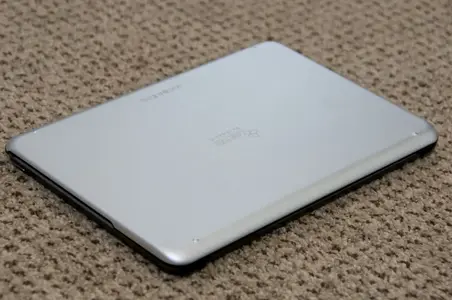 Leicke Sharon Keyboard Cover 3.webp45.1 KB · Views: 646
Leicke Sharon Keyboard Cover 3.webp45.1 KB · Views: 646 -
 Leicke Sharon Keyboard Cover 4.webp99.5 KB · Views: 654
Leicke Sharon Keyboard Cover 4.webp99.5 KB · Views: 654 -
 Leicke Sharon Keyboard Cover 5.webp62.5 KB · Views: 697
Leicke Sharon Keyboard Cover 5.webp62.5 KB · Views: 697 -
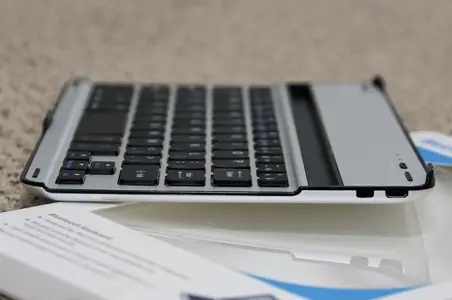 Leicke Sharon Keyboard Cover 6.webp23.9 KB · Views: 626
Leicke Sharon Keyboard Cover 6.webp23.9 KB · Views: 626
