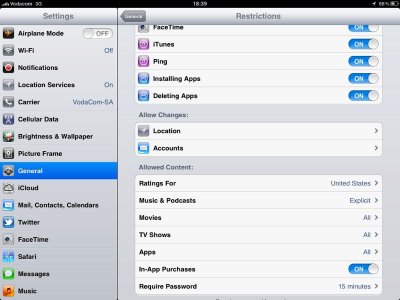Hi guys.
Recently I have been facing this problem; my iTunes can no longer add new apps to my iPad. On iTunes, it shows as having been downloaded and installed on the iPad whilst on the iPad, it shows the app icon reflected as "Waiting".
When syncing with iTunes, I notice that the last step it reaches is "Determining Apps to Sync" and then the whole process just ends; so it suggests that somewhere along this process, the sync got aborted. Reboots of the iPad and itunes do not solve this problem.
On a separate note, apps downloaded on the iPad sync correctly to the computer (iTunes) but apps downloaded via iTunes can't sync to the iPad.
If I use the iPhone Configuration Utility to install the IPAs directly, it also works.
Something's wrong with iTunes somewhere...
Recently I have been facing this problem; my iTunes can no longer add new apps to my iPad. On iTunes, it shows as having been downloaded and installed on the iPad whilst on the iPad, it shows the app icon reflected as "Waiting".
When syncing with iTunes, I notice that the last step it reaches is "Determining Apps to Sync" and then the whole process just ends; so it suggests that somewhere along this process, the sync got aborted. Reboots of the iPad and itunes do not solve this problem.
On a separate note, apps downloaded on the iPad sync correctly to the computer (iTunes) but apps downloaded via iTunes can't sync to the iPad.
If I use the iPhone Configuration Utility to install the IPAs directly, it also works.
Something's wrong with iTunes somewhere...