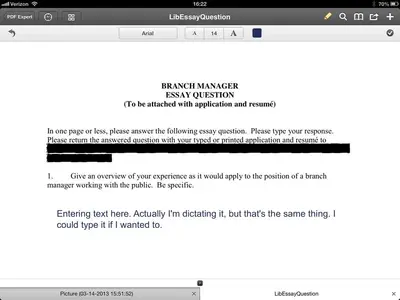Apps I have found come in these categories:
-The popular documents apps. They only allow annotation, and not text and drawing onto the pdf.
-Signing apps do most of this but saves the drawings like signatures which is unneccesary and hard to edit because they aren't intended for notetaking
-exporting pdfs. The main thing that comes up when searching the app store.
This is for note taking, but one of the popular note apps can do this with pdfs, only on blank pages.
I would also like to be able to edit word documents.
Also, is there any way I can upload documents to the internet without an app for the website? I'm using turnitin at uni and cannot upload documents from my ipad.
Edit: Not all of this has to be done in one app. It would be nice though... all arranged in notebooks.
Thanks!
-The popular documents apps. They only allow annotation, and not text and drawing onto the pdf.
-Signing apps do most of this but saves the drawings like signatures which is unneccesary and hard to edit because they aren't intended for notetaking
-exporting pdfs. The main thing that comes up when searching the app store.
This is for note taking, but one of the popular note apps can do this with pdfs, only on blank pages.
I would also like to be able to edit word documents.
Also, is there any way I can upload documents to the internet without an app for the website? I'm using turnitin at uni and cannot upload documents from my ipad.
Edit: Not all of this has to be done in one app. It would be nice though... all arranged in notebooks.
Thanks!