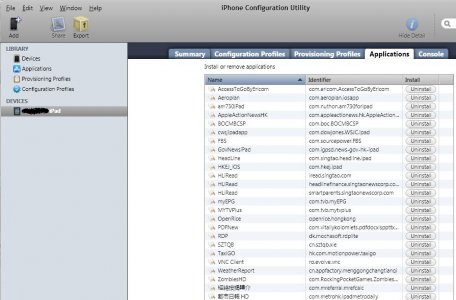Hi, have read the following article and a few vids on You Tube for installing iPhoto on iPad 1 via the iPhone Configuration Utility.
How To: Install iPhoto On Your First-Generation iPad -- AppAdvice
Unfortunately, I have countered some issues. Any idea how I can get this to work? Do I need to create a configuration profile first?
Trial 1
This is pretty much an attempt to follow the guide.
Step 1 Install the app to the utility
Clicking the Add button loads up a window for me to choose the folder in which the iPhoto is downloaded to, but it doesn't allow me to select the actual iPhoto app.
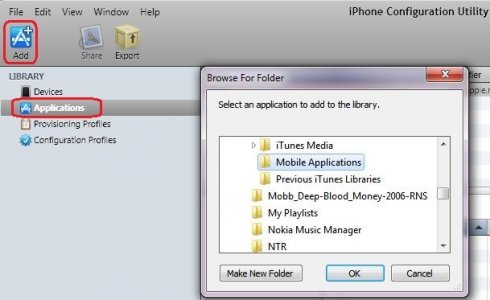
To overcome this, I dragged and dropped the iPhoto app into the Applications section. After a minute or so of processing, I can see it appearing and is associated with a device (as shown in "Track installation of iPhoto").
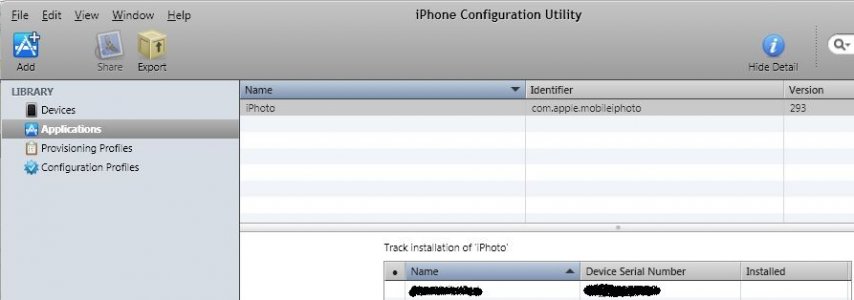
Step 2 Install the app from the utility to iPad
After connecting the iPad, I'm supposed to be able to find the added iPhoto app, in the Device -> Applications area with which I can click on the button "Install". However, I am only able to see a list of installed apps and not the new iPhoto app.
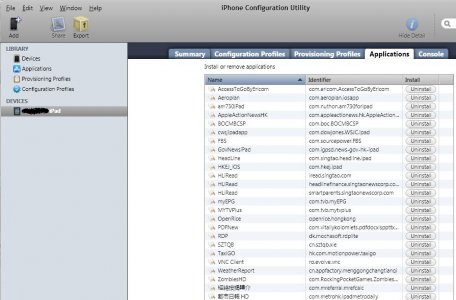
Trial 2
Since the above doesn't work, I tried to do it again the following way.
Step 1 Install the app to the utility
Click on Device name, Add, and select the iPhoto app as circled in the screen shot below.
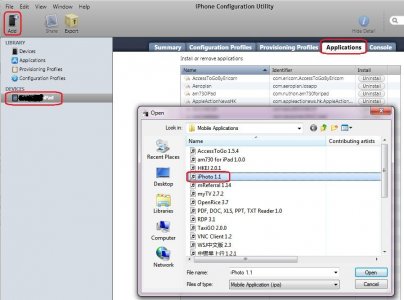
After this, the same result appears as before.
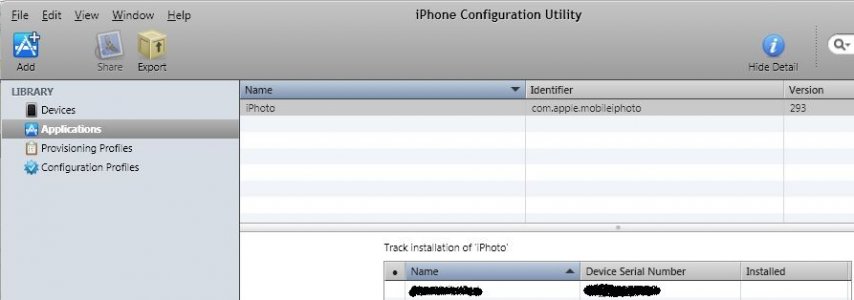
Step 2 Install the app from the utility to iPad
Same result as Trial 1, I'm unable to find the iPhoto app here.
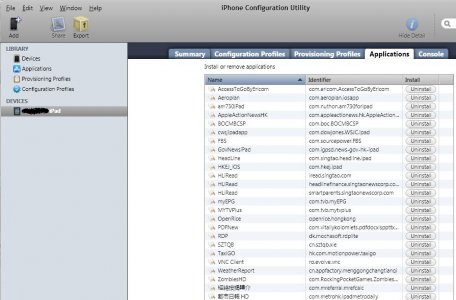
How To: Install iPhoto On Your First-Generation iPad -- AppAdvice
Unfortunately, I have countered some issues. Any idea how I can get this to work? Do I need to create a configuration profile first?
Trial 1
This is pretty much an attempt to follow the guide.
Step 1 Install the app to the utility
Clicking the Add button loads up a window for me to choose the folder in which the iPhoto is downloaded to, but it doesn't allow me to select the actual iPhoto app.
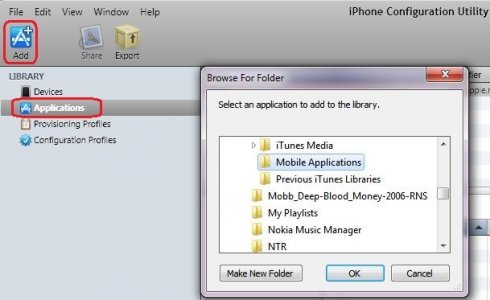
To overcome this, I dragged and dropped the iPhoto app into the Applications section. After a minute or so of processing, I can see it appearing and is associated with a device (as shown in "Track installation of iPhoto").
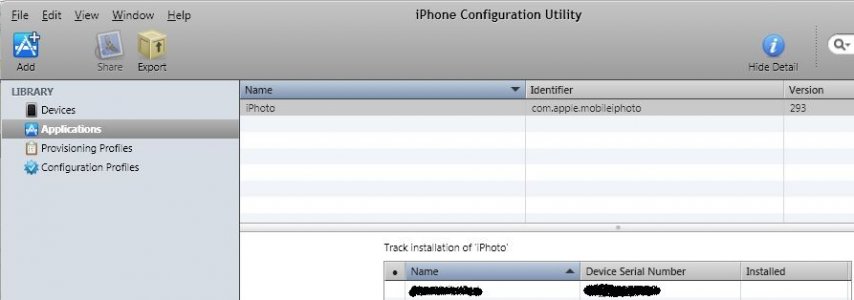
Step 2 Install the app from the utility to iPad
After connecting the iPad, I'm supposed to be able to find the added iPhoto app, in the Device -> Applications area with which I can click on the button "Install". However, I am only able to see a list of installed apps and not the new iPhoto app.
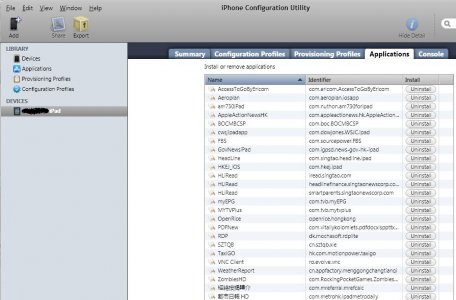
Trial 2
Since the above doesn't work, I tried to do it again the following way.
Step 1 Install the app to the utility
Click on Device name, Add, and select the iPhoto app as circled in the screen shot below.
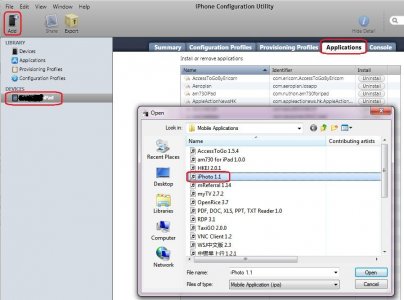
After this, the same result appears as before.
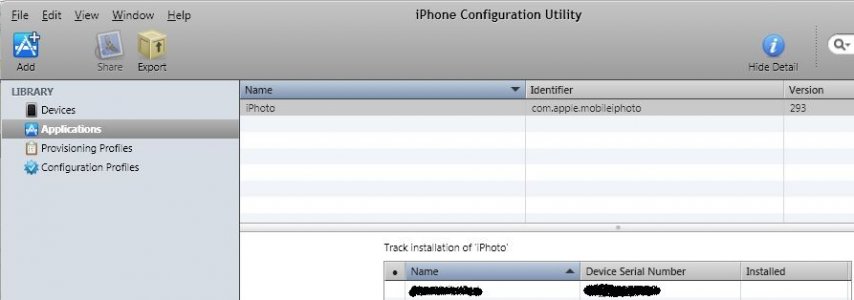
Step 2 Install the app from the utility to iPad
Same result as Trial 1, I'm unable to find the iPhoto app here.