Gabriel1
iPF Noob
For those of you who are new to the iPad or have recently upgraded to iOS 5.1 there is a new version of the comprehensive IPad User Guide available for free on the iBooks Store.
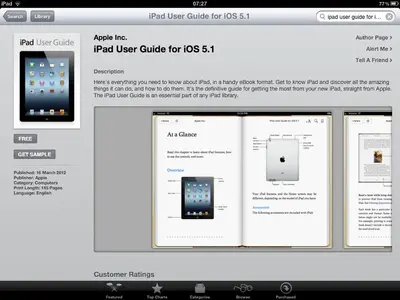
For those of you who haven't yet upgraded then the user guides for the previous versions of iOS are still available......and still free!
The Archangel
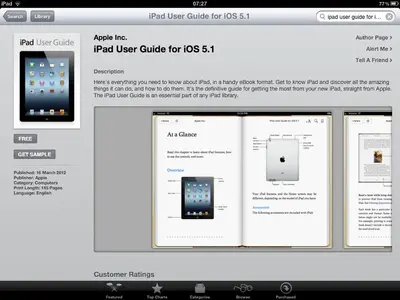
For those of you who haven't yet upgraded then the user guides for the previous versions of iOS are still available......and still free!
The Archangel
