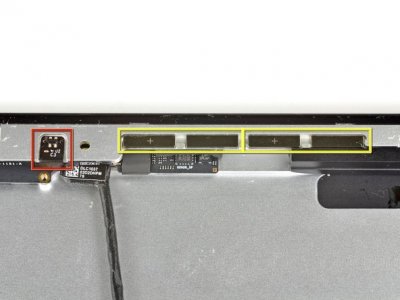Hey guys, I broke my digitaizer on my ipad 2 and replaced it, and while I was replacing it I noticed I tore the volume/power button flex ribbon. I replaced that as well. When I connect or disconnect the shiny metal end piece that I assume is the magnet for the sleep function, I makes the click noise you'd hear when you open or close the smart cover. Once I got everything put back together though, the smart cover won't trigger the sleep or wake function. I checked in my general settings and the option for the smart cover lock is on. I replaced the flex cable again, and still nothing. I've reset the ipad and finally restored it factory default settings. Now there is no option to turn the smart cover function on or off. I heard it appears when you attach a smart cover, but it's not appearing when I do. Any help would be appreciated. Thanks!
-ash
-ash