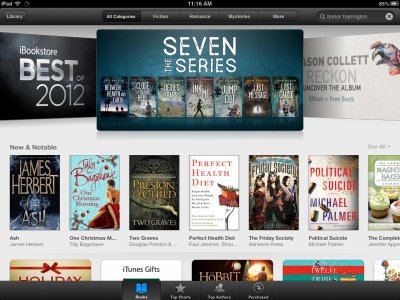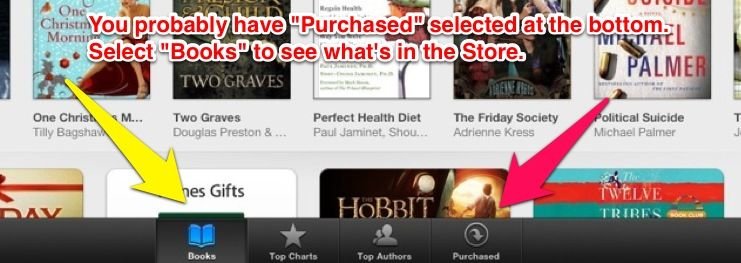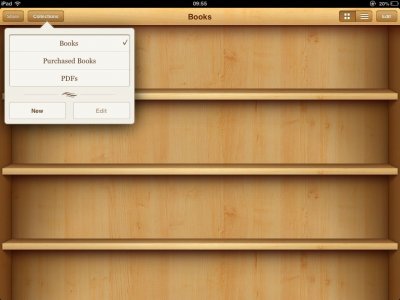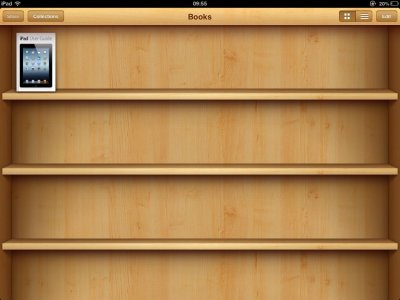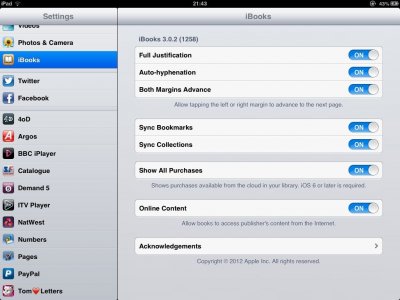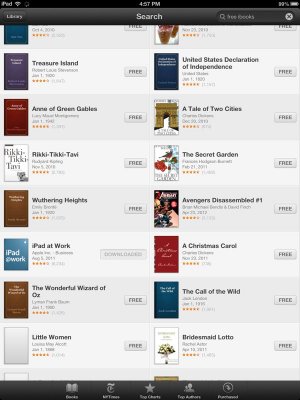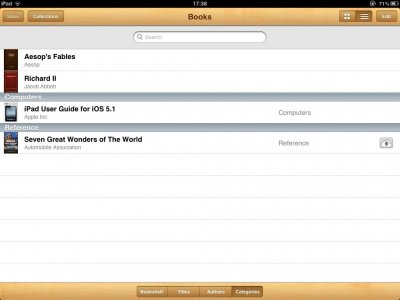frenchman96
iPF Novice
I have the ibook app on my iPad, ie the bookshelf, and I have one book on shelf called the iPad secrets.
I forget how I downloaded this book to the bookshelf and I would like to add more, how do I do that.
I forget how I downloaded this book to the bookshelf and I would like to add more, how do I do that.