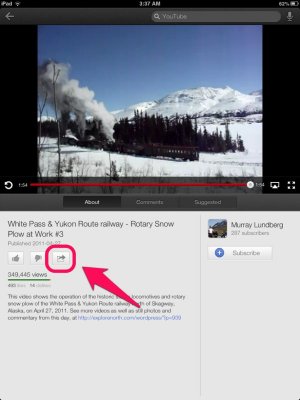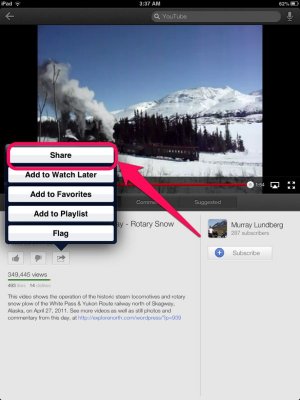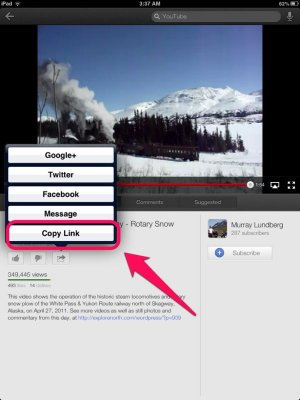antonio107
iPF Noob
On another message board like this, guys post a bunch of random stupid videos which are apt to the conversation at hand. I can watch these since I have HTML 5.
HOWEVER, I've yet to find a means by which to post my own contributions, short of logging into a VNC server, and looking at it on a PC browser, and seeing what link Youtube or Dailymotion has for the video in question. As far as I know, iswifter is not connected to the clipboard.
I have to imagine, what with rampant Facebook and vBulletin use, that I'm not the only one who has tried to do this!
Thanks!
HOWEVER, I've yet to find a means by which to post my own contributions, short of logging into a VNC server, and looking at it on a PC browser, and seeing what link Youtube or Dailymotion has for the video in question. As far as I know, iswifter is not connected to the clipboard.
I have to imagine, what with rampant Facebook and vBulletin use, that I'm not the only one who has tried to do this!
Thanks!