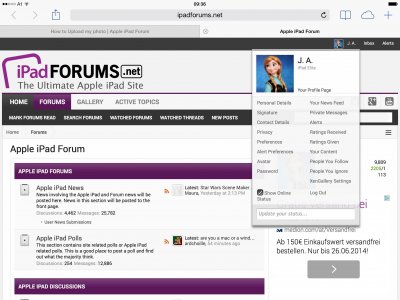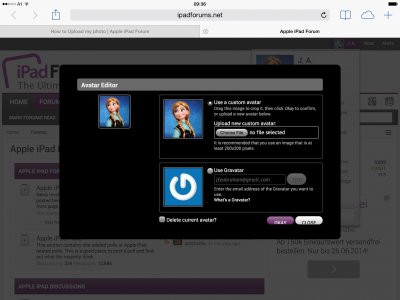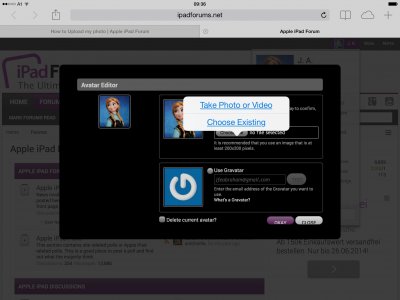Apple iPad Forum 🍎
Welcome to the Apple iPad Forum, your one stop source for all things iPad. Register a free account today to become a member! Once signed in, you'll be able to participate on this site by adding your own topics and posts, as well as connect with other members through your own private inbox!
You are using an out of date browser. It may not display this or other websites correctly.
You should upgrade or use an alternative browser.
You should upgrade or use an alternative browser.
How to Upload my photo
- Thread starter MeisterBJ
- Start date
twerppoet
iPad Fan
Are you using the iPF app or Safari? What does the error say?
The app will resize your photo. Safari won't, which means if the photo is too large it won't work.
You can only upload photos via Safari if you are running iOS 6. Otherwise the Choose File button will be inactive.
The app will resize your photo. Safari won't, which means if the photo is too large it won't work.
You can only upload photos via Safari if you are running iOS 6. Otherwise the Choose File button will be inactive.
- Thread Starter
- #3
The error say "The remote server sent unknown response. This could be a result of the forum software plugin being outdated. Tap the 'Report' button below to send this repot to support for analysis". There is the option "Report" too. What that's mean
twerppoet
iPad Fan
So you are using the iPF app?
If you have not done so, it might be worth trying a different picture, something snapped from the iPad's camera, just to see if it works.
I don't know what it means. As far as I know the app should accept any picture that resides in the camera roll. The Report option should send some info to the app developer to help detect and fixe problems.
If you have not done so, it might be worth trying a different picture, something snapped from the iPad's camera, just to see if it works.
You could also post your problem in the Official iPadForums.net App forum area (or better yet ask a Moderator or Admin if they will move this one). That would also give the web site people a crack at figuring out what's going on.
You should be able to upload screen shot with your next post. Using the Skitch app (very handy, and free) you can blur out any personal information before uploading it.
If you have not done so, it might be worth trying a different picture, something snapped from the iPad's camera, just to see if it works.
I don't know what it means. As far as I know the app should accept any picture that resides in the camera roll. The Report option should send some info to the app developer to help detect and fixe problems.
If you have not done so, it might be worth trying a different picture, something snapped from the iPad's camera, just to see if it works.
You could also post your problem in the Official iPadForums.net App forum area (or better yet ask a Moderator or Admin if they will move this one). That would also give the web site people a crack at figuring out what's going on.
You should be able to upload screen shot with your next post. Using the Skitch app (very handy, and free) you can blur out any personal information before uploading it.
Gabriel1
iPF Noob
twerppoet said:You could also post your problem in the Official iPadForums.net App forum area (or better yet ask a Moderator or Admin if they will move this one). That would also give the web site people a crack at figuring out what's going on.
And just like magic, it is done!
The Archangel
Hi, welcome to iPF!How do I upload a personal profile picture, now that there is no more iPF app?
If you want to change your avatar - the picture next to your posts -, then tap your user name at the top of the screen. From the following popup, select Avatar. Then Choose File and select what you prefer from the next popup.
Attachments
You're welcome.
I noticed that you already changed it when I answered your question in the introduction thread.
I noticed that you already changed it when I answered your question in the introduction thread.
Most reactions
-
 411
411 -
 270
270 -
 264
264 -
 202
202 -
 153
153 -
 76
76 -
 27
27 -
3
-
S
3
-
 1
1
Similar threads
- Replies
- 3
- Views
- 2K
- Replies
- 1
- Views
- 2K
- Replies
- 0
- Views
- 5K