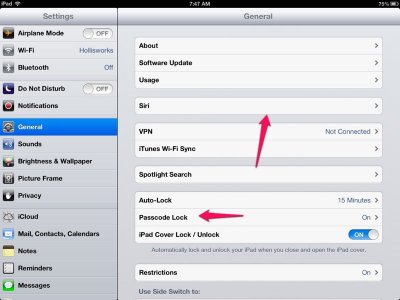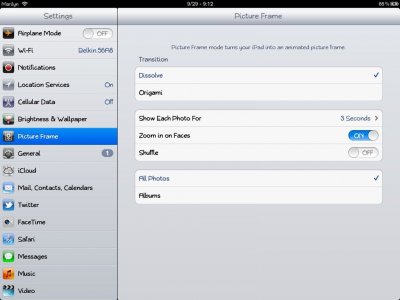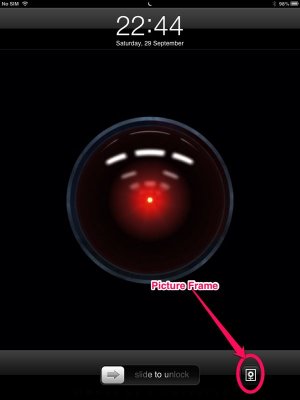Janset
iPF Novice
Hi all.
When I turn on my iPad, appearing at the same time as the power-on slide there is a small Picture of a flower. This is synonymous with the app icon appearing after the iPad is up and going. When I tap on either of these icons I am presented with a bunch of photos.
My question, how do I delete these photos?
At some time or other in my attempts I manage to bring up a red "delete" button but it is greyed out and does not work?
Any and all advice appreciated.
Regards.
Mm
Sent from my iPad using iPF
When I turn on my iPad, appearing at the same time as the power-on slide there is a small Picture of a flower. This is synonymous with the app icon appearing after the iPad is up and going. When I tap on either of these icons I am presented with a bunch of photos.
My question, how do I delete these photos?
At some time or other in my attempts I manage to bring up a red "delete" button but it is greyed out and does not work?
Any and all advice appreciated.
Regards.
Mm
Sent from my iPad using iPF