Here are just a few programs that specialize in converting videos to iPad-compatible format. They are all free and safe for your computer. Many other video converters can also convert to iPad format, but there are too many to name so I only listed a few. Here they are:
Videora iPad Converter
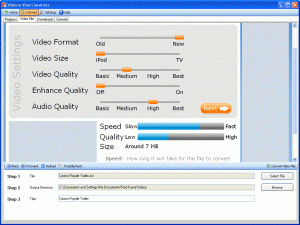
Download Page
Aleesoft Free iPad Video Converter

Download Page
DVDVideoSoft Free Video to iPad Converter

Download Page
Free iPad Video Converter
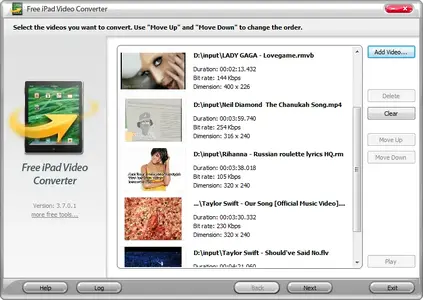
Download Page
Aneesoft Free iPad Video Converter
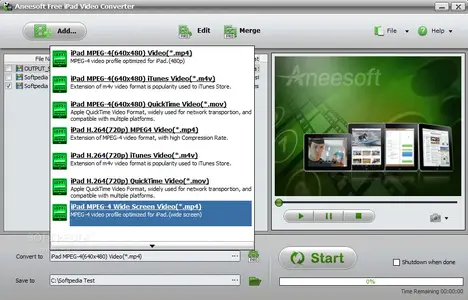
Download Page
Videora iPad Converter
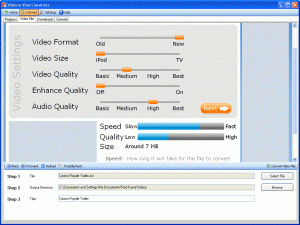
HomepageVideora iPad Converter is a free iPad video converter that converts video files, YouTube videos, movies and DVD's so you can play them on your iPad. The software, developed by the creators of Videora, can convert all types of video files (avi, divx, xvid, flv, x264, vob, mpeg, DVD's, YouTube, etc.) into the proper video formats (MPEG-4, H.264) that play on the iPad.
With Videora iPad Converter you can convert videos for any type of iPad that plays video. You can also convert videos for the iPod and iPhone. It is available for Windows and Mac.
Code:
http://www.videora.com
Code:
http://www.videora.com/en-us/Converter/iPad/download.phpAleesoft Free iPad Video Converter

HomepageAleesoft Free iPad Video Converter is a wonderful simple and easy iPad video converter. It can convert almost all video formats to iPad which lets you enjoy watching any video on your iPad anywhere and anytime.
High Definition video to iPad
Convert high definition video such as HD TS, HD AVI, HD WMV, HD MOV, HD MPG, HD MKV, HD MP4 to iPad HD video. Support conversion in batches to save your time.
Personalize the output video
Crop video frame size, split into segments, merge files and adjust output setting in terms of your preferences.
Input format
AVI, MPEG, TS, OGM, MKV, WMV, MOD, MOV, MP4, 3GP, MPG, ASF, FlV, VOB, WMA, M4A, MP3, etc.
Output format
MOV, MP4, M4A, MP3, WAV, etc.
Code:
http://www.aleesoft.com
Code:
http://www.aleesoft.com/free-ipad-video-converter.htmlDVDVideoSoft Free Video to iPad Converter

HomepageConvert video files to MP4 format (MPEG4, AAC) compatible with iPad. You can save videos in high, standard and economy quality.
Input file formats:*.avi; *.ivf; *.div; *.divx; *.mpg; *.mpeg; *.mpe; *.mp4; *.m4v; *.webm; *.wmv; *.asf; *.mov; *.qt; *.mts; *.m2t; *.m2ts; *.mod; *.tod; *.vro; *.dat; *.3gp2; *.3gpp; *.3gp; *.3g2; *.dvr-ms; *.flv; *.f4v; *.amv; *.rm; *.rmm; *.rv; *.rmvb; *.ogv; *.mkv; *.ts.
Free Video to iPad Converter contains no spyware or adware. It's clearly free and absolutely safe to install and run.
Code:
http://www.dvdvideosoft.com
Code:
http://www.dvdvideosoft.com/products/dvd/Free-Video-to-iPad-Converter.htmFree iPad Video Converter
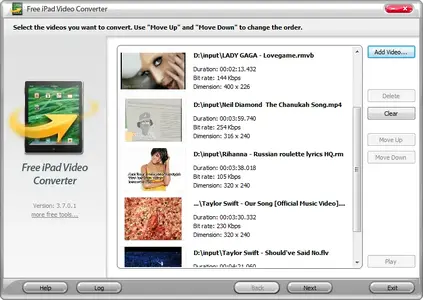
HomepageNow users get the best solution, Apple's new tablet - iPad, to enjoy videos on its large and high-resolution screen. Free iPad Video Converter is an ipad converter totally designed to help users to convert almost all video formats (high definition videos included) to iPad. Output for many devices is also supported, included iPad, iPod, iPhone & Apple TV. The converter enables user to convert videos between many video formats like AVI to MP4, MP4 to AVI, FLV to MP4, FLV to AVI, etc. Convert some videos to enjoy with this iPad converter now!
Code:
http://www.freeaudiovideosoft.com
Code:
http://www.freeaudiovideosoft.com/freeipadvideoconverter/index.htmlAneesoft Free iPad Video Converter
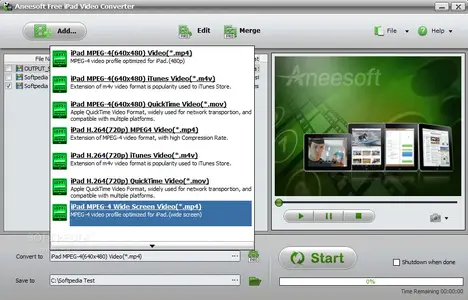
HomepageAneesoft Free iPad Video Converter - free video to iPad converter, iPad video converter freeware for windows is the easiest-to-use and totally video converter for iPad free for converting videos/movies to iPad format free. This iPad video converter free converts movies to iPad free, such as AVI to iPad, MKV to iPad, WMV to iPad, FLV to iPad, MPEG to iPad and more. Just in 3 clicks, you can convert video to ipad free for joy anywhere and anytime with Aneesoft free iPad video converter.
Code:
http://www.aneesoft.com
Code:
http://www.aneesoft.com/win-free-ipad-video-converter.html