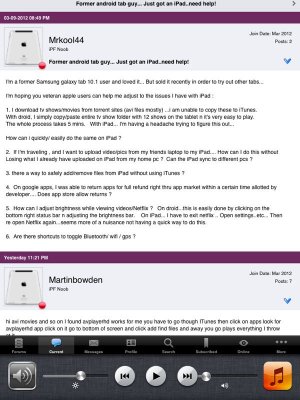I'm a former Samsung galaxy tab 10.1 user and loved it... But sold it recently in order to try out other tabs...
I'm hoping you veteran apple users can help me adjust to the issues I have with iPad :
1. I download tv shows/movies from torrent sites (avi files mostly) ...i am unable to copy these to iTunes.
With droid, I simply copy/paste entire tv show folder with 12 shows on the tablet n it's very easy to play.
The whole process takes 5 mins. With iPad... I'm having a headache trying to figure this out...
How can i quickly/ easily do the same on iPad ?
2. If I'm traveling , and I want to upload video/pics from my friends laptop to my iPad.... How can I do this without
Losing what I already have uploaded on iPad from my home pc ? Can the iPad sync to different pcs ?
3. there a way to safely add/remove files from iPad without using iTunes ?
4. On google apps, I was able to return apps for full refund right thru app market within a certain time allotted by developer.... Does app store allow returns ?
5. How can I adjust brightness while viewing videos/Netflix ? On droid...this is easily done by clicking on the bottom right status bar n adjusting the brightness bar. On iPad... I have to exit netflix .. Open settings..etc... Then re open Netflix again...seems more of a nuisance not having a quick way to do this.
6. Are there shortcuts to toggle Bluetooth/ wifi / gps ?
I'm hoping you veteran apple users can help me adjust to the issues I have with iPad :
1. I download tv shows/movies from torrent sites (avi files mostly) ...i am unable to copy these to iTunes.
With droid, I simply copy/paste entire tv show folder with 12 shows on the tablet n it's very easy to play.
The whole process takes 5 mins. With iPad... I'm having a headache trying to figure this out...
How can i quickly/ easily do the same on iPad ?
2. If I'm traveling , and I want to upload video/pics from my friends laptop to my iPad.... How can I do this without
Losing what I already have uploaded on iPad from my home pc ? Can the iPad sync to different pcs ?
3. there a way to safely add/remove files from iPad without using iTunes ?
4. On google apps, I was able to return apps for full refund right thru app market within a certain time allotted by developer.... Does app store allow returns ?
5. How can I adjust brightness while viewing videos/Netflix ? On droid...this is easily done by clicking on the bottom right status bar n adjusting the brightness bar. On iPad... I have to exit netflix .. Open settings..etc... Then re open Netflix again...seems more of a nuisance not having a quick way to do this.
6. Are there shortcuts to toggle Bluetooth/ wifi / gps ?
Last edited: