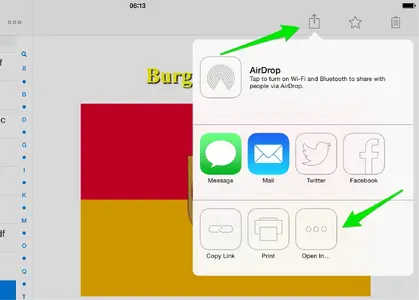You are using an out of date browser. It may not display this or other websites correctly.
You should upgrade or use an alternative browser.
You should upgrade or use an alternative browser.
File view/management
- Thread starter M325i
- Start date
Tim SPRACKLEN
iPF Noob
There are two programs called 'iFile' - one for jailbroken and one for non-jailbroken iPads. Is your iPad jailbroken or a stock model?
Tim
Tim
M325i
iPF Noob
^^I might as well just download iFile because I don't think there is any other sort of way to manage or view all the files in folder format on the iPad. lol  There are videos on youtube that explain how to download the full version of iFile for free on jail broken iPads but it's hard to understand them. Soo if some one would do the honors of explaining it to me on here in detail, it would be much appriciated. (don't really know if that's agianst the rules or not
There are videos on youtube that explain how to download the full version of iFile for free on jail broken iPads but it's hard to understand them. Soo if some one would do the honors of explaining it to me on here in detail, it would be much appriciated. (don't really know if that's agianst the rules or not ) lol
) lol 
OUTL4W
iPF Novice
^^I might as well just download iFile because I don't think there is any other sort of way to manage or view all the files in folder format on the iPad. lolThere are videos on youtube that explain how to download the full version of iFile for free on jail broken iPads but it's hard to understand them. Soo if some one would do the honors of explaining it to me on here in detail, it would be much appriciated. (don't really know if that's agianst the rules or not
) lol

Excellent tut here:
www.Don'tBeApirate.com
You could spend the $4 and buy the full version from the cydia store....as I did.
Unless you want advice on how to download the full version for free or in lamens terms "pirated" version....you won't get help here.
Don't be a pirate -.-
Last edited:
M325i
iPF Noob
^^I might as well just download iFile because I don't think there is any other sort of way to manage or view all the files in folder format on the iPad. lolThere are videos on youtube that explain how to download the full version of iFile for free on jail broken iPads but it's hard to understand them. Soo if some one would do the honors of explaining it to me on here in detail, it would be much appriciated. (don't really know if that's agianst the rules or not
) lol

Excellent tut here:
www.Don'tBeApirate.com
You could spend the $4 and buy the full version from the cydia store....as I did.
Unless you want advice on how to download the full version for free or in lamens terms "pirated" version....you won't get help here.
Don't be a pirate -.-
Lol what's the point of jail breaking your iPad then?
^^Don't take it the wrong way though.
Mountainbikermark
iPF Noob
^^I might as well just download iFile because I don't think there is any other sort of way to manage or view all the files in folder format on the iPad. lolThere are videos on youtube that explain how to download the full version of iFile for free on jail broken iPads but it's hard to understand them. Soo if some one would do the honors of explaining it to me on here in detail, it would be much appriciated. (don't really know if that's agianst the rules or not
) lol

Excellent tut here:
www.Don'tBeApirate.com
You could spend the $4 and buy the full version from the cydia store....as I did.
Unless you want advice on how to download the full version for free or in lamens terms "pirated" version....you won't get help here.
Don't be a pirate -.-
Lol what's the point of jail breaking your iPad then?Yeah I know what you said above is the politically correct answer" but come on i'm just saying what every body is thinking out loud. And i'm almost 87% sure that not every body on here pays for their apps

^^Don't take it the wrong way though.
This may be true BUT discussion about how to or anything similar to pirate is off limits on this forum in public.
No offense meant , just stating the facts.
Support Our Troops!!
This post was Tapatalk approved. Sent from an Incredible phone
M325i
iPF Noob
Excellent tut here:
www.Don'tBeApirate.com
You could spend the $4 and buy the full version from the cydia store....as I did.
Unless you want advice on how to download the full version for free or in lamens terms "pirated" version....you won't get help here.
Don't be a pirate -.-
Lol what's the point of jail breaking your iPad then?Yeah I know what you said above is the â€politically correct answer" but come on i'm just saying what every body is thinking out loud. And i'm almost 87% sure that not every body on here pays for their apps

^^Don't take it the wrong way though.
This may be true BUT discussion about how to or anything similar to pirate is off limits on this forum in public.
No offense meant , just stating the facts.
Support Our Troops!!
This post was Tapatalk approved. Sent from an Incredible phone
Ohh "in public" I gotcha
Ramesh P Krishnamurthy
iPF Noob
Good Morning Friends
I bought my Ipad Air Last week and trying to take the files from my Laptop to Ipad thru Drop Box.
As replied in one of the threads.. it takes only 2gb and for more need to buy..
when I send the word and excel files to my email and try to save in Ipad.. failed..
and Drop Box files are not executable.. i mean.. edit..
If I buy Office 365, will I be able to edit and save the files in Ipad?
What other ways, I can take the files from my laptop to Ipad?
Next Music files..
I have around 2000 songs, i want to take it to my I pad..how to take it?
can any one help me please..
Thanks
Ramesh
I bought my Ipad Air Last week and trying to take the files from my Laptop to Ipad thru Drop Box.
As replied in one of the threads.. it takes only 2gb and for more need to buy..
when I send the word and excel files to my email and try to save in Ipad.. failed..
and Drop Box files are not executable.. i mean.. edit..
If I buy Office 365, will I be able to edit and save the files in Ipad?
What other ways, I can take the files from my laptop to Ipad?
Next Music files..
I have around 2000 songs, i want to take it to my I pad..how to take it?
can any one help me please..
Thanks
Ramesh
twerppoet
iPad Fan
The thread you've replied to is over 3 years old, which will affect the number of people who see your post. Best to ask this in your own thread, or ask a moderator to move it for you.
But the answers are:
There is more than one cloud service, and they have different limits.. If yo don't want to pay to have all your stuff in one place, you can spread it out a bit. Also, keep an eye on promotions. I got 50GB of space on Box during one of their promotions.
DropBox and the other cloud services will only open (for viewing) the more standard file types. To actually edit them you'll need apps for each type of file you want to work with. An Office 365 subscription will let you use the MS Word, Excel, and PowerPoint iOS apps to edit documents. Without the subscription these apps are view only.
Since you just bough your iPad Air, you should have free access to Apple's office apps: Pages, Numbers, and Keynote. Check them out in the App Store. They will import and export to MS Office. Most people who only need occasional compatibility with MS Office find they work fine.
Apps have their own file space. When you use Open In to move a file from DropBox to another app, it makes a copy. This is about to change in iOS 8. You came at a good time.
If you want your music files in the Music app you will have to use iTunes on a computer. Download it from Apple's site, then import your music. Once you do that you can connect your iPad and sync.
You can learn a lot more by downloading the iBook app, going to the iBook Store inside the app, and getting the free iPad User Guide. Make sure you get iOS 7 version. There is also a PDF version available on Apple's site, and an online version. I don't have the links handy at the moment, but keep an eye on the signatures of the moderators. Most have the links there.
But the answers are:
There is more than one cloud service, and they have different limits.. If yo don't want to pay to have all your stuff in one place, you can spread it out a bit. Also, keep an eye on promotions. I got 50GB of space on Box during one of their promotions.
DropBox and the other cloud services will only open (for viewing) the more standard file types. To actually edit them you'll need apps for each type of file you want to work with. An Office 365 subscription will let you use the MS Word, Excel, and PowerPoint iOS apps to edit documents. Without the subscription these apps are view only.
Since you just bough your iPad Air, you should have free access to Apple's office apps: Pages, Numbers, and Keynote. Check them out in the App Store. They will import and export to MS Office. Most people who only need occasional compatibility with MS Office find they work fine.
Apps have their own file space. When you use Open In to move a file from DropBox to another app, it makes a copy. This is about to change in iOS 8. You came at a good time.
If you want your music files in the Music app you will have to use iTunes on a computer. Download it from Apple's site, then import your music. Once you do that you can connect your iPad and sync.
You can learn a lot more by downloading the iBook app, going to the iBook Store inside the app, and getting the free iPad User Guide. Make sure you get iOS 7 version. There is also a PDF version available on Apple's site, and an online version. I don't have the links handy at the moment, but keep an eye on the signatures of the moderators. Most have the links there.
You can't import the files to a folder on your iPad, in case that's what you want to do. They'll be in an app, where you can access them. To edit files from Dropbox, there's the "Open in..." option, which can be found almost everywhere on your iDevice.
When you view a file, you'll find the Share button at the top right. Tap it, and select "Open in...". The next popup will show all apps that are able to use/edit/work with the documents.
Here's the link to the online iPad User Guide: http://help.apple.com/ipad/7/
When you view a file, you'll find the Share button at the top right. Tap it, and select "Open in...". The next popup will show all apps that are able to use/edit/work with the documents.
Here's the link to the online iPad User Guide: http://help.apple.com/ipad/7/
Attachments
Similar threads
- Replies
- 5
- Views
- 19K