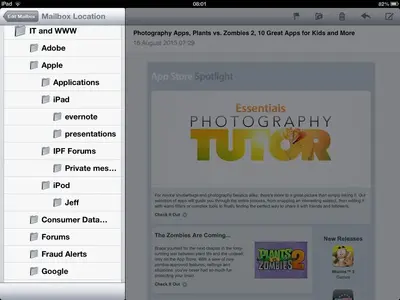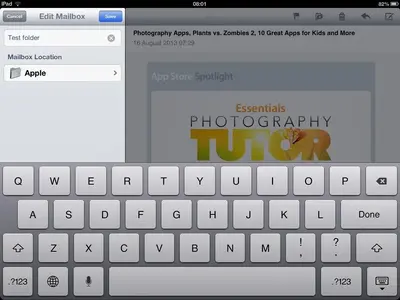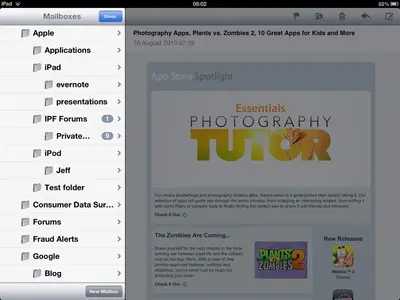Actually, you can create folders on the iPad, in the Mail app, as long as you are using an IMAP or Exchange e-mail account (it will not work with a POP account).
Here are pictures/the steps in how to do this:
View attachment 8909
View attachment 8910
View attachment 8911
View attachment 8912
View attachment 8913
The created folder is there on your iPad
and it shows up in Gmail on the Web.
Let me know if I've left out a step ... and how it works for you. Good luck.
Marilyn
P.S. And, yeah, I wanted to play with Skitch, like The Archangel and twerppoet ... but still, they're pretty good instructions!