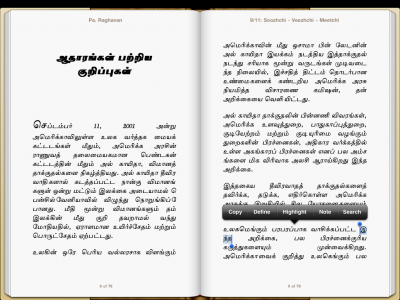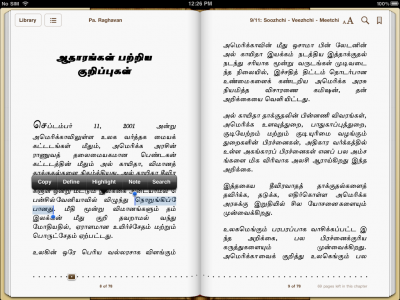I have created an ePUB sample with the embedded TAMIL font "SHREE-TAM-0800.TTF" and loaded in Ipad iBOOKS.
It displays well but reflow is causing the words to break at awkward places at the end of the line (Refer attached screenshots.)
Note:
1. Words highlighted in the screenshots should be a single word and must not break up.
2. It displays correctly in the browser "Firefox" without word break.
Is this “iBOOKS†problem or “FONT†problem?
Please also advise how to solve this problem.
Thanks in advance for suggestions and help.
It displays well but reflow is causing the words to break at awkward places at the end of the line (Refer attached screenshots.)
Note:
1. Words highlighted in the screenshots should be a single word and must not break up.
2. It displays correctly in the browser "Firefox" without word break.
Is this “iBOOKS†problem or “FONT†problem?
Please also advise how to solve this problem.
Thanks in advance for suggestions and help.