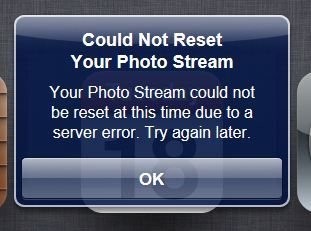southwisper
iPF Noob
- Joined
- Aug 20, 2011
- Messages
- 16
- Reaction score
- 5
Did search the forum but could not find a related query.
Can you delete from iCloud ? I took a photo with my iPad 2 and it was uploaded to photo stream (iCloud). I would like to delete it . I have deleted it from the iPad but it is still on photo stream
Can you delete from iCloud ? I took a photo with my iPad 2 and it was uploaded to photo stream (iCloud). I would like to delete it . I have deleted it from the iPad but it is still on photo stream