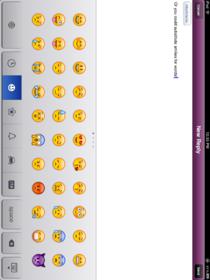hello forum,
new to ipad. I use the ipad to type certain sections of notes for work (on an online program). My question is there an app or way i can copy or cut a number of certain phrases that I keep using. Or is there a way I can make a hot key to insert these phrases. In other words if I keep typing the same paragraph daily, how can I cut and paste them. Currently I can only copy one section at a time.
thanks forum
new to ipad. I use the ipad to type certain sections of notes for work (on an online program). My question is there an app or way i can copy or cut a number of certain phrases that I keep using. Or is there a way I can make a hot key to insert these phrases. In other words if I keep typing the same paragraph daily, how can I cut and paste them. Currently I can only copy one section at a time.
thanks forum