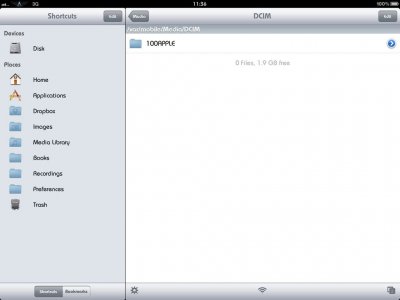Is there a way that I can copy or transfer a file FROM the iPad to an SD card using the camera connection kit?
There are times when I have to go to remote places (where I would not have my laptop with me and there are no wireless network around) to take photographs with my Nikon camera, and I would transfer the photos to my iPad to do some editing (cropping, adjusting white balance etc). I can save the edited photos using the photo editing app in my iPad, but how do I transfer the edited photos back to the SD card? I need to a way to transfer / pass the edited files to other people (and other people's devices) who are there with me at these remote places.
I've been searching the web and this forum, and so far have not found a clear solution. I think somebody must've asked this question before, and maybe it's just my (poor) searching skill that has not found the thread with the solution yet.
From what I've read, I know the standard iPad would not be able to do this, but could a jailbroken iPad transfer files from iPad to SD card? I am willing to jailbreak my iPad if it can solve this problem. If jailbreaking can solve this problem, how exactly should I do it, and what software/app do I need?
There are times when I have to go to remote places (where I would not have my laptop with me and there are no wireless network around) to take photographs with my Nikon camera, and I would transfer the photos to my iPad to do some editing (cropping, adjusting white balance etc). I can save the edited photos using the photo editing app in my iPad, but how do I transfer the edited photos back to the SD card? I need to a way to transfer / pass the edited files to other people (and other people's devices) who are there with me at these remote places.
I've been searching the web and this forum, and so far have not found a clear solution. I think somebody must've asked this question before, and maybe it's just my (poor) searching skill that has not found the thread with the solution yet.
From what I've read, I know the standard iPad would not be able to do this, but could a jailbroken iPad transfer files from iPad to SD card? I am willing to jailbreak my iPad if it can solve this problem. If jailbreaking can solve this problem, how exactly should I do it, and what software/app do I need?