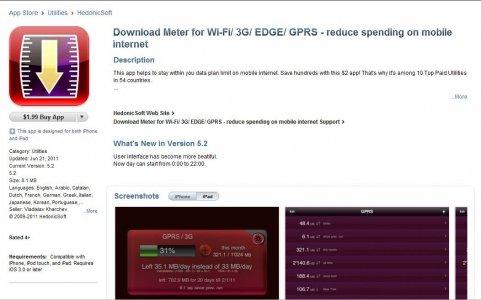I Use Download Meter
every day because of its ability to tell me how much data I've used and how much I have left-->that is for my 3G service. This app also meters how much wifi you are using too. You can set either 3G or wifi to monitor daily, weekly and monthly.
It does have a little strange problem with timezones. I have sent this problem to the developers. I live on Eastern time zone in the USofA. I recently travelled to Nashville, Tennessee. Nashville, is in the Central Time Zone, watched the app seemed to continue to work but when I got back to the Eastern time zone, it reset itself to day one--as if I hadn't used any data!
I don't know if you will experience a similar problem on the cruise, but if you are traversing more than one time zone, watch the app to see if it doesn't reset for you OR keep track each day, by taking a screen shot, of the app if you do go through a couple of time zones and back.