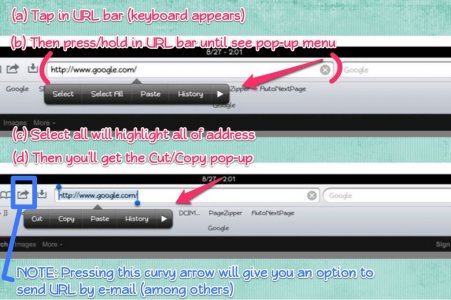frenchman96
iPF Novice
When on a website, I often want to capture an image, and on pc, I would normally do a r/c, save image.
Can I do that any way on iPad, same question re doing a print screen.
Can I do that any way on iPad, same question re doing a print screen.