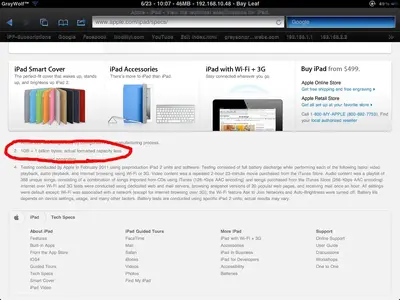You are using an out of date browser. It may not display this or other websites correctly.
You should upgrade or use an alternative browser.
You should upgrade or use an alternative browser.
Capacity on ipad 2
- Thread starter willtrvl
- Start date
The Kleaner
iPF Noob
I've got a 64GB iPad 2 and mines shows 59.1
I, too, have a 16GB iPad and it also shows 14GB. That is normal for devices like this. You never get a full xxGB due to the way memory is calculated, space for iOS, etc. The really dumb part is there was actually a class action lawsuit a few years ago over this very topic and some companies had to pay out, I guess for false advertising of memory capacities. Whatever.
phxflyboy
Sent from my iPad
phxflyboy
Sent from my iPad
I, too, have a 16GB iPad and it also shows 14GB. That is normal for devices like this. You never get a full xxGB due to the way memory is calculated, space for iOS, etc. The really dumb part is there was actually a class action lawsuit a few years ago over this very topic and some companies had to pay out, I guess for false advertising of memory capacities. Whatever.
phxflyboy
Sent from my iPad
I wonder: If the missing GBs are for firmware, shouldn't they be consistent across all models? Like if firmware takes up 2GB, shouldn't it be 2GB on a 16GB model, as well as a 64GB model? But that's not the case. So what's locking up the extra GBs on a 64GB model?
Tim SPRACKLEN
iPF Noob
Perhaps different versions of iOS? Also, it's traditional to measure disk capacity in units of 1000 - so a 32 GB disc is 32,000,000,000 bytes. But computer memory (RAM) is measured in units of 1024 (2^10). So a 64 GB disc is often reported by the OS as having 64/1.024 GB. I'm not sure if this applies to the iPad because it has a solid-state flash disc, so it might well be (does anyone know?) that the 64 GB is really 64x1.024 GB in 'traditional' disc capacity - or something like that....it's too early in the morning and my brain has crashed... 
Tim
Tim
Tim SPRACKLEN said:Perhaps different versions of iOS? Also, it's traditional to measure disk capacity in units of 1000 - so a 32 GB disc is 32,000,000,000 bytes. But computer memory (RAM) is measured in units of 1024 (2^10). So a 64 GB disc is often reported by the OS as having 64/1.024 GB. I'm not sure if this applies to the iPad because it has a solid-state flash disc, so it might well be (does anyone know?) that the 64 GB is really 64x1.024 GB in 'traditional' disc capacity - or something like that....it's too early in the morning and my brain has crashed...
Tim
I think you are on the right track. I'm no expert but I'm pretty sure the "missing" GB's are a combination of the data measurement methods and the iOS. That would probably explain the non-uniform occupied space between the different sized iPads.
phxflyboy
Sent from my iPad
Perhaps different versions of iOS? Also, it's traditional to measure disk capacity in units of 1000 - so a 32 GB disc is 32,000,000,000 bytes. But computer memory (RAM) is measured in units of 1024 (2^10). So a 64 GB disc is often reported by the OS as having 64/1.024 GB. I'm not sure if this applies to the iPad because it has a solid-state flash disc, so it might well be (does anyone know?) that the 64 GB is really 64x1.024 GB in 'traditional' disc capacity - or something like that....it's too early in the morning and my brain has crashed...
Tim
Interesting, Tim. Thanks.
DrHouse
iPF Noob
Mots of the time, capacity is advertised as bytes / 1 000 000 000, meaning that is the device can have 16 000 000 000 bytes, it is advertised as a 16 Gb capacity. But computers will report capacity using the 8 bits rules, meaning bytes / 1024 / 1024 / 1024...
So for an advertised 16 GB, the device will report 14.90 GB... It's been this way since hard drive capacity were advertised...
VicoPad addict!
So for an advertised 16 GB, the device will report 14.90 GB... It's been this way since hard drive capacity were advertised...
VicoPad addict!
littlesue73
iPF Noob
Mine says 13.5 gb, so why do some people's say 14?? I am puzzled now
Similar threads
- Replies
- 21
- Views
- 15K