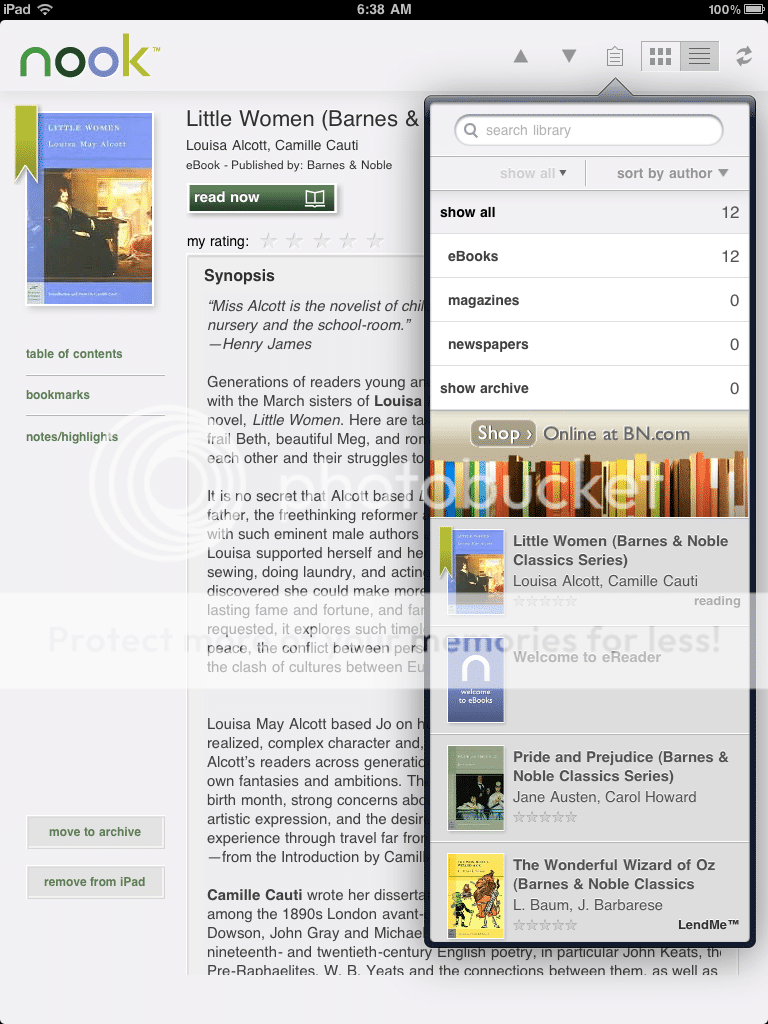SweetPoison
iPF Noob
To my iPad? I'm thinkin not. There are 8 books I want that are in my Nook library at B&N. I sold my Nook, when I got my iPad and now I want my books.
I can download them again, but to my computer, apparently. I will never find them after I download them, I know it.
How to get them on my iPad? I don't suppose one can download directly to iTunes....or if anyone has a magic wand?
Help!
I can download them again, but to my computer, apparently. I will never find them after I download them, I know it.
How to get them on my iPad? I don't suppose one can download directly to iTunes....or if anyone has a magic wand?
Help!