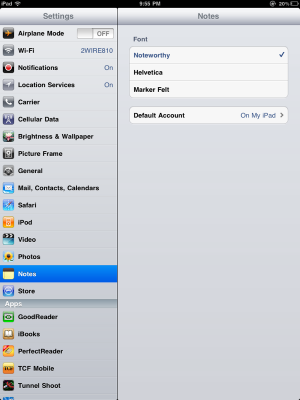Sasha5113
iPF Noob
This is one of those "It's not a bug, it's a feature," deals, but I'm trying to separate my Notes from my Google mail account. I thought I was right bright when I turned off Settings>Mail>GMailxxx>Notes, but managed to erase all 11 of them. I reconstructed some, but now know a) not to turn off the setting, and b) not to delete anything in All Mail with "Notes" appended to it ... Visible, of course, only when I'm on my Mac.
Oh, and why does it save a copy of EVERY change I make, filling All Mail to the brim?
A little guidance from my youngers and betters?
typed on my iPad 2, lovingly called Scotty (beam me up)
Oh, and why does it save a copy of EVERY change I make, filling All Mail to the brim?
A little guidance from my youngers and betters?
typed on my iPad 2, lovingly called Scotty (beam me up)